- Click HR page
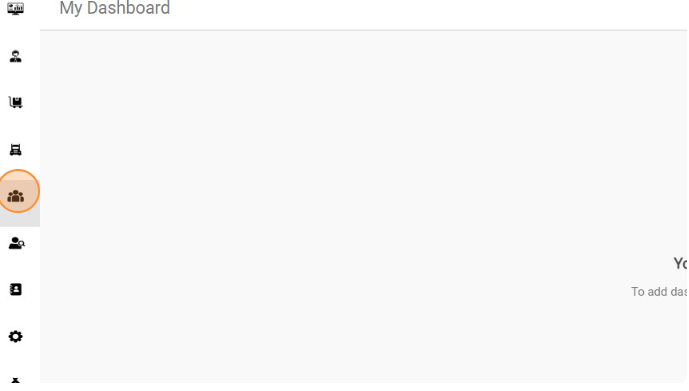
-
Choose employee
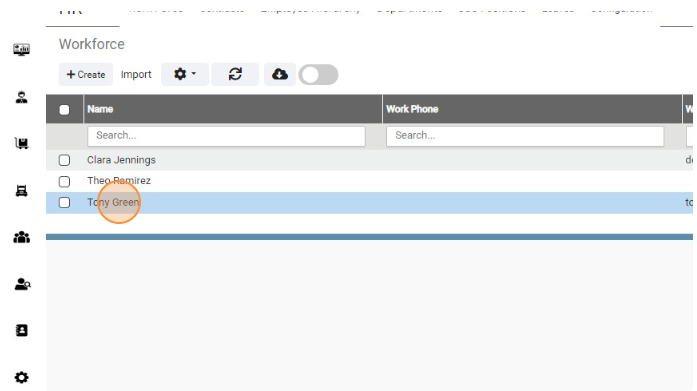
-
Click “Documents”
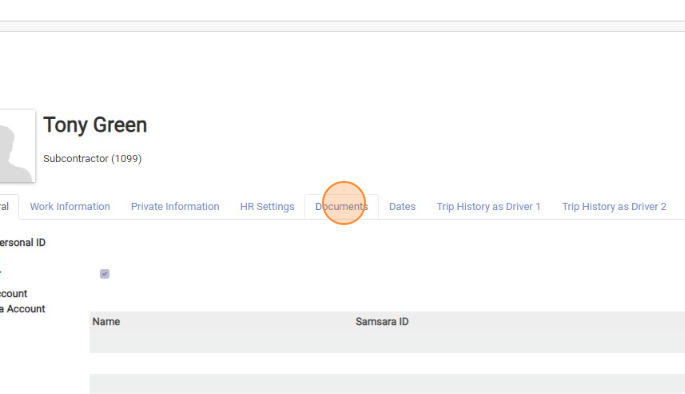
-
Click “Edit”
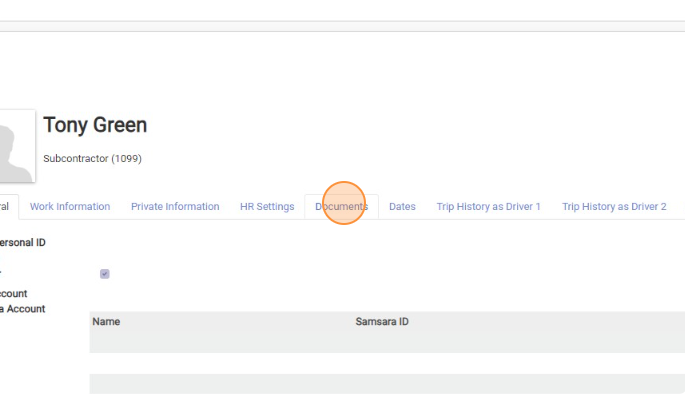
-
You can add driver documents in one of two ways:
a. Drag and Drop: You can simply drag and drop files from your computer into the corresponding document names. The system will automatically categorize the documents based on the names.
b. Use the Attach Button: Alternatively, you can use the ‘Attach’ button to browse your computer’s files and select the relevant documents.
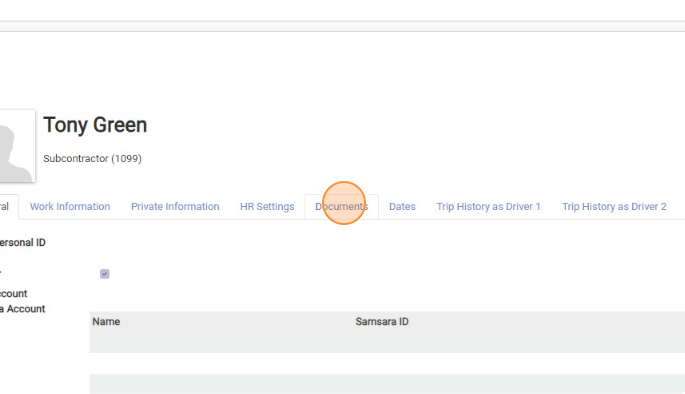
-
Click Save
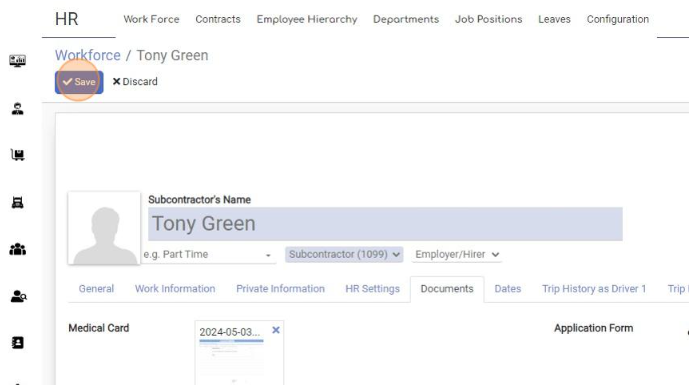
Add Drivers Documents
< 1 min read
Powered by BetterDocs




