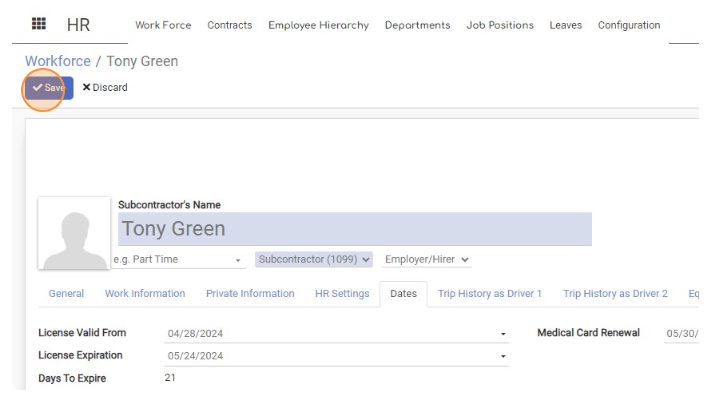- Click Main menu icon.
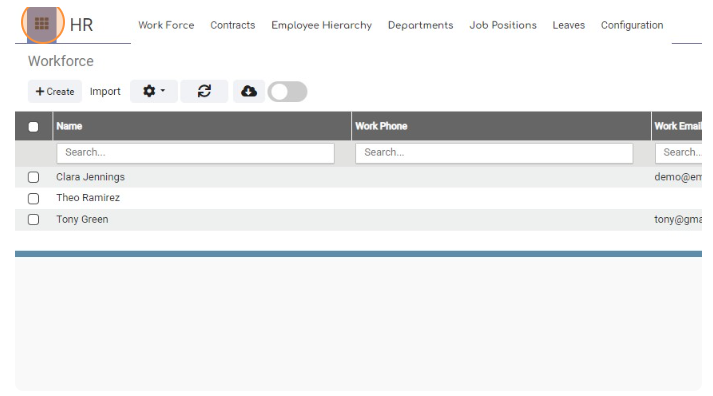
- Navigate to “HR” page
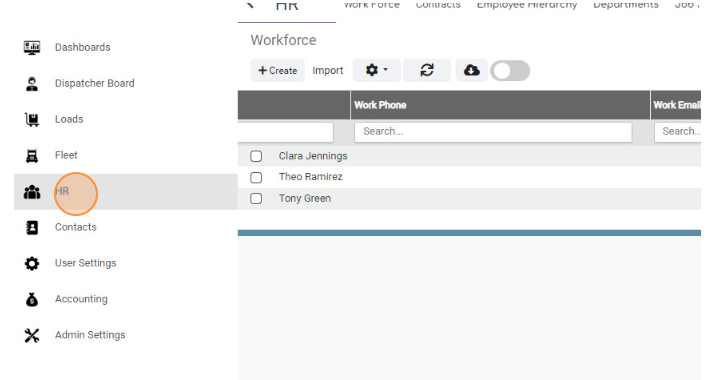
- Choose Driver, for example “Tony Green”
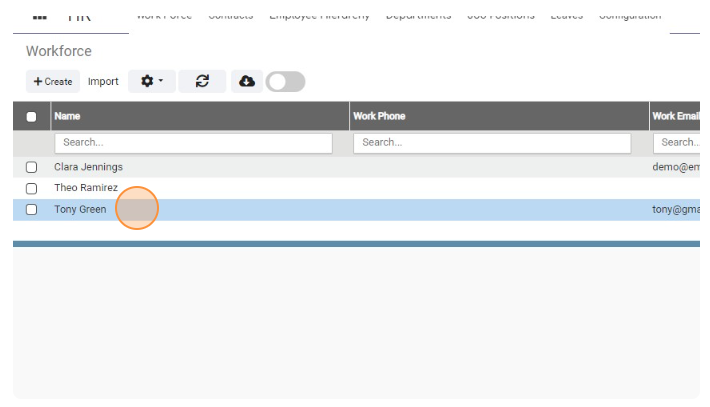
- Click “Dates”
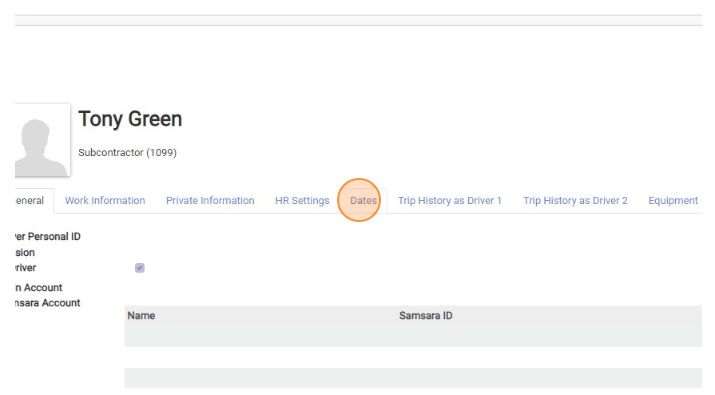
- Click “Edit”
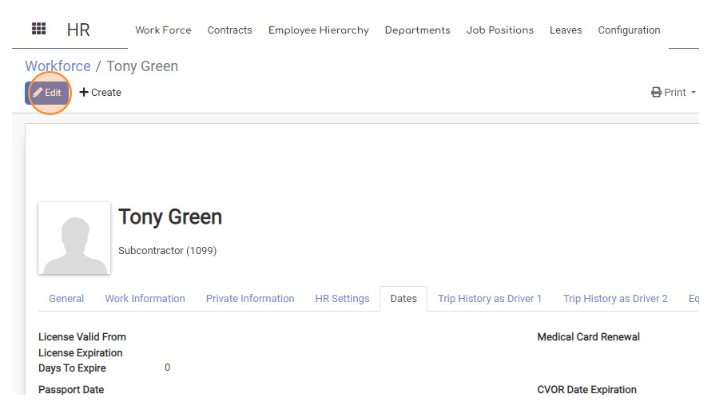
- Choose Document for example the “License Valid From” field.
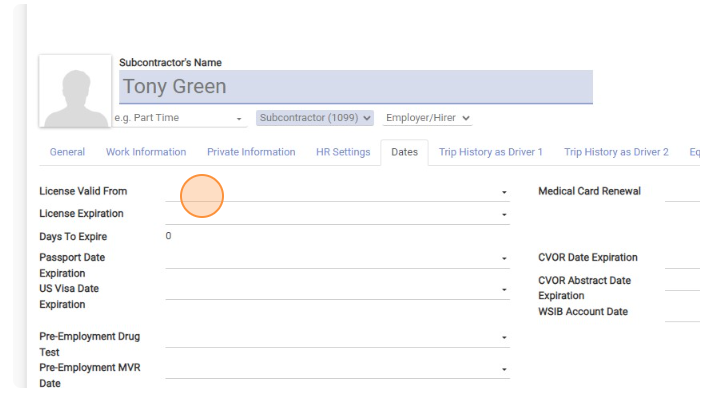
- Choose License Valid From date
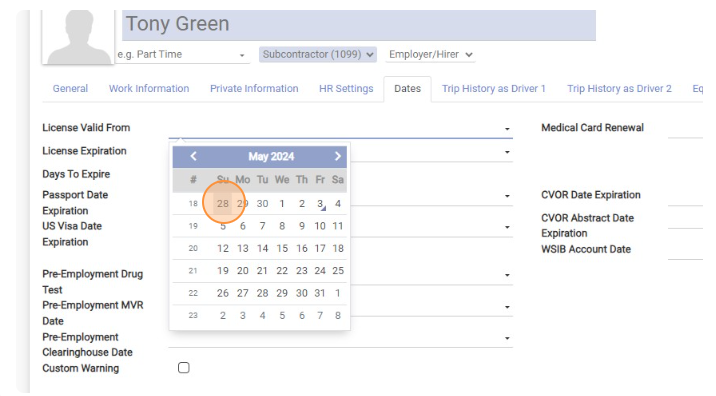
- Click the “License Expiration” field.
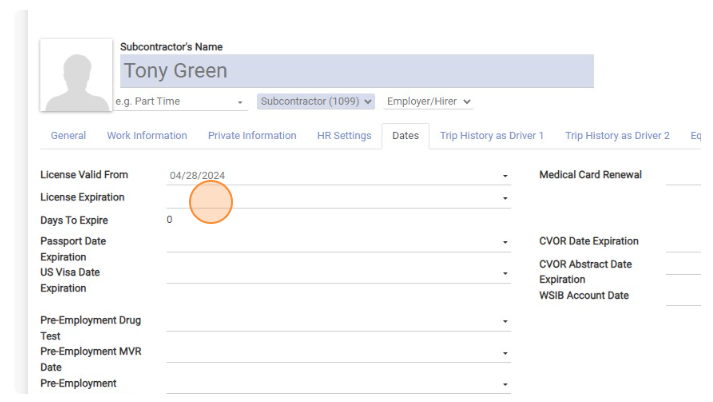
- Choose License Expiration date
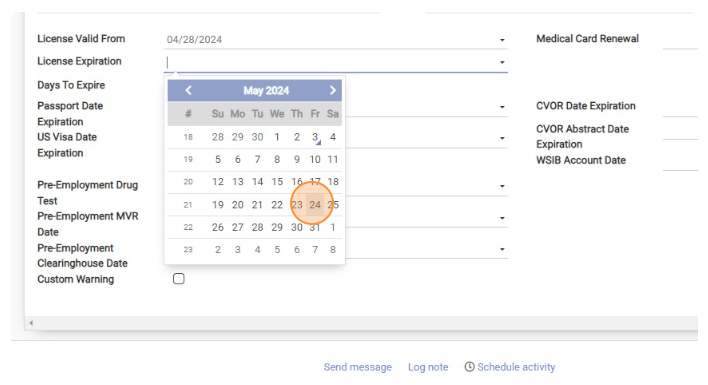
- Click the “Passport Date Expiration” field.
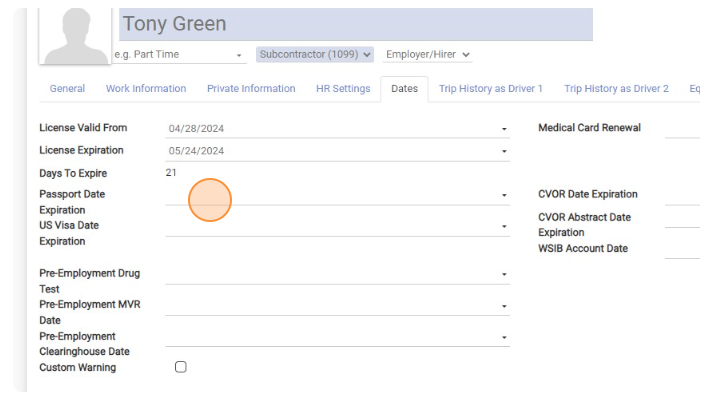
-
Choose Passport Date Expiration date and so on.
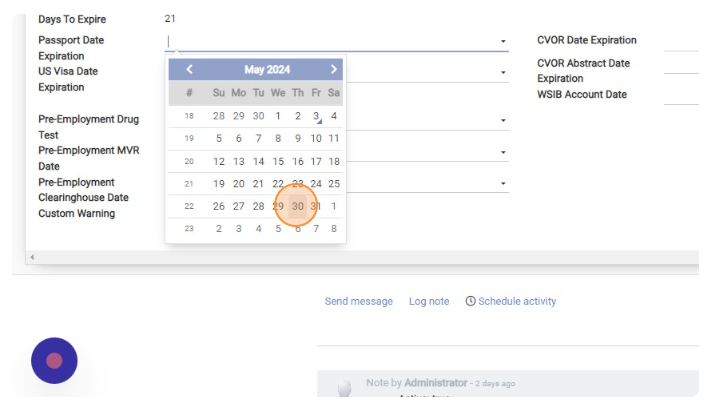
- Click “Save”. All operations are done.