- Click Fleet page icon.
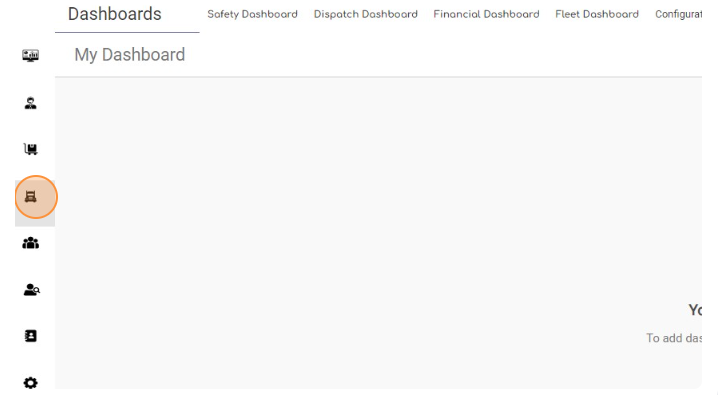
- Choose Truck
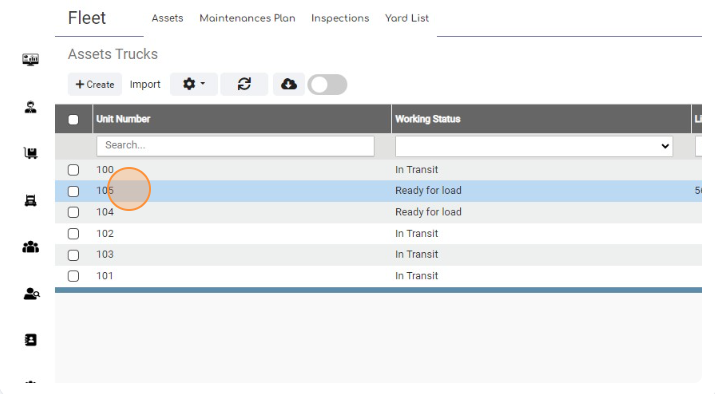
- Click “Edit”
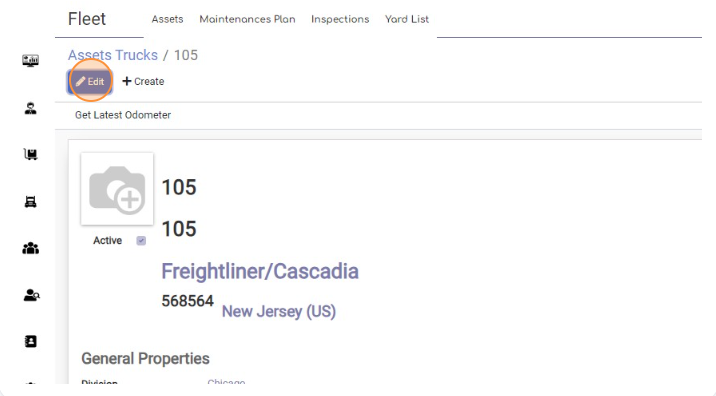
- Click “Safety and IFTA”
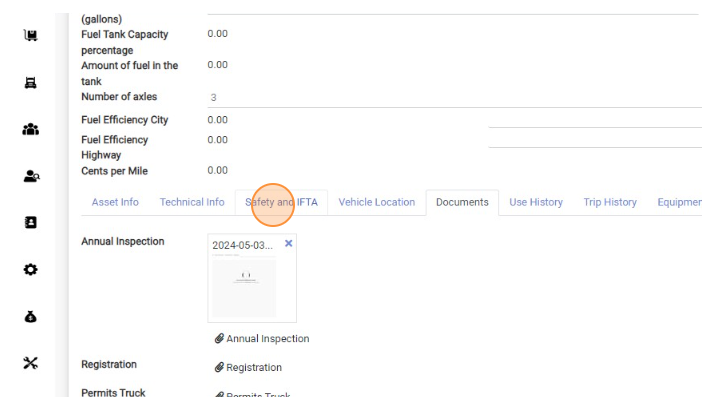
- Click the “License Plate Expiration” field.
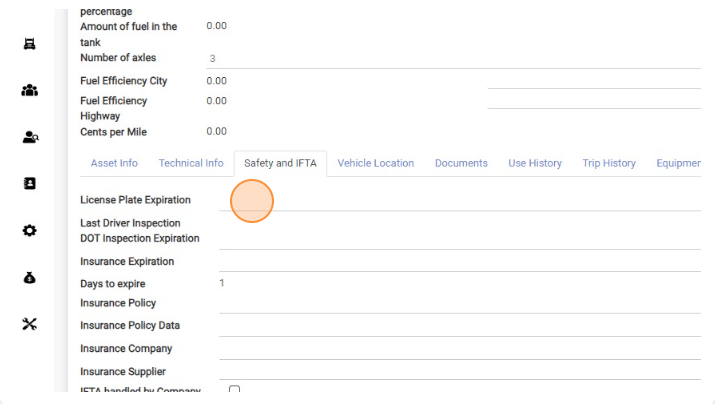
- Choose Expiration date
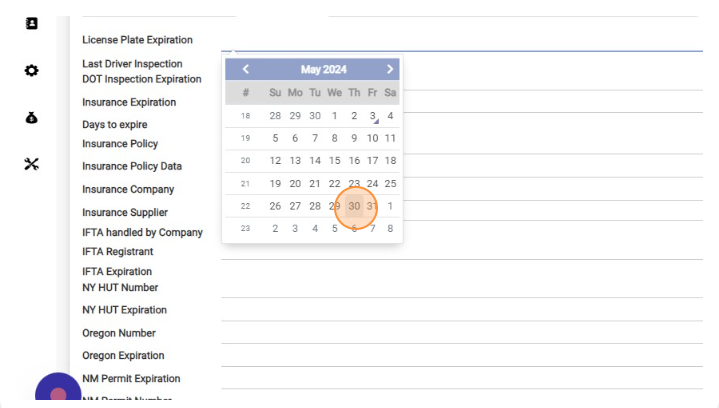
- Click “Save”
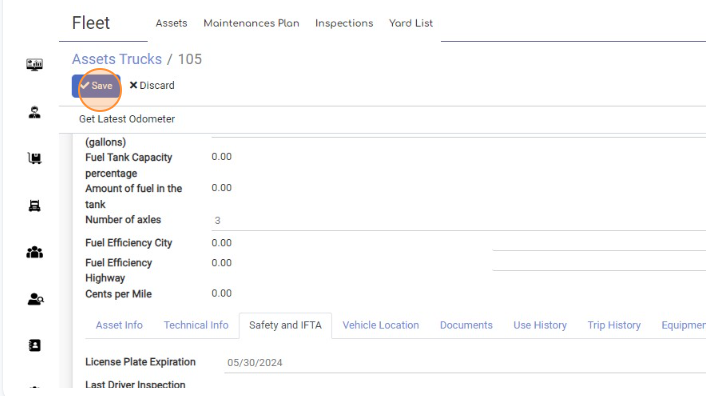
Add Documents Expiration dates on Trucks
< 1 min read
Powered by BetterDocs
< 1 min read
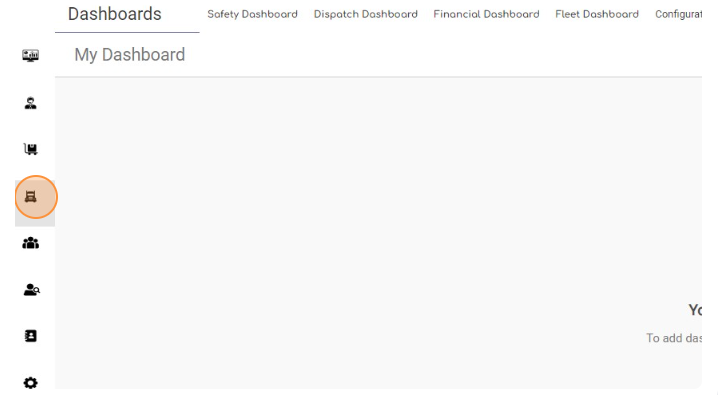
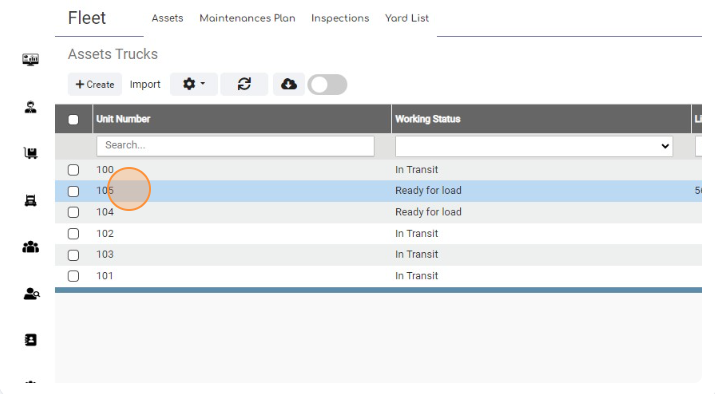
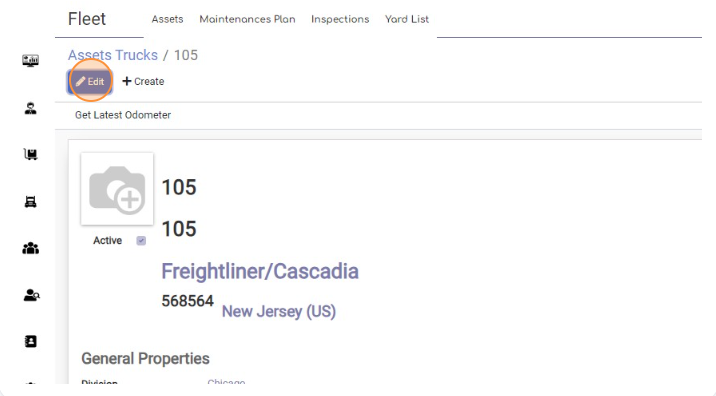
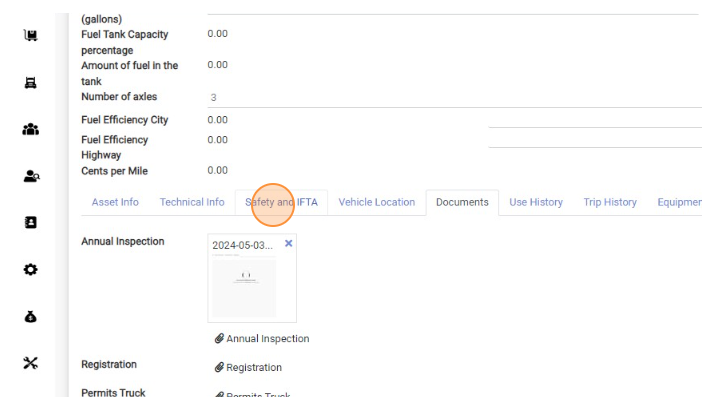
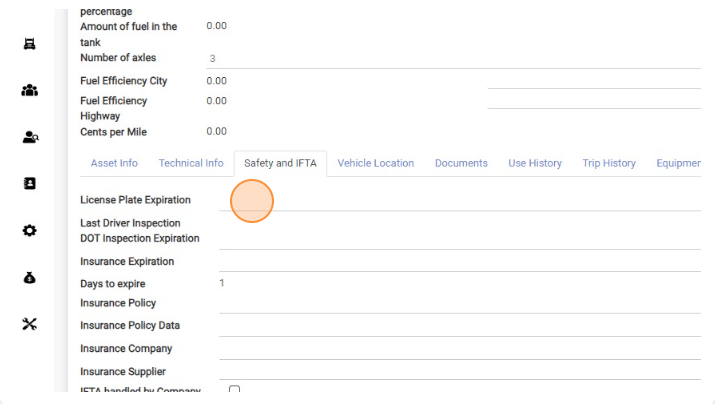
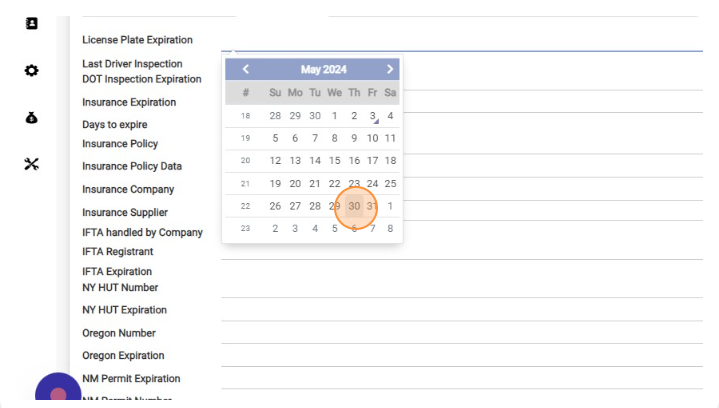
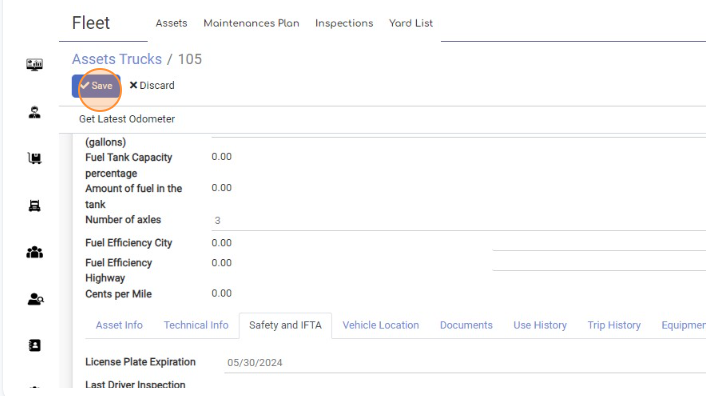
Powered by BetterDocs