- Open Main menu.
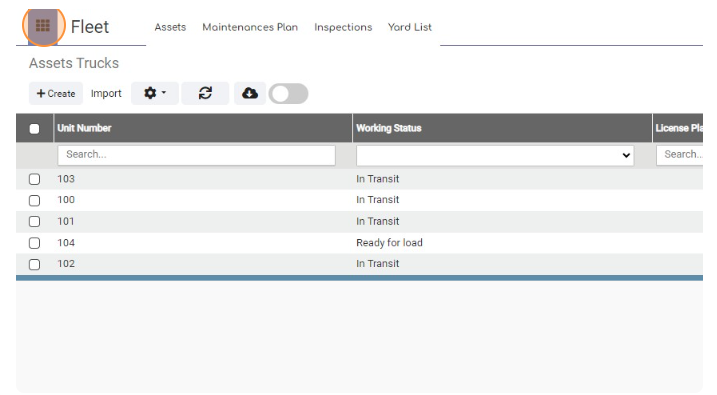
- Click “Fleet”
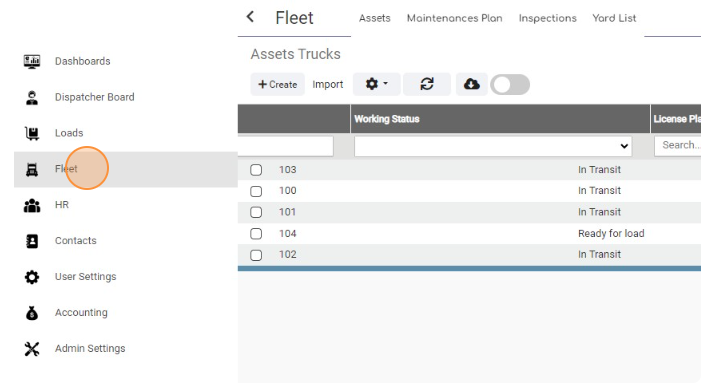
- Click “Assets”
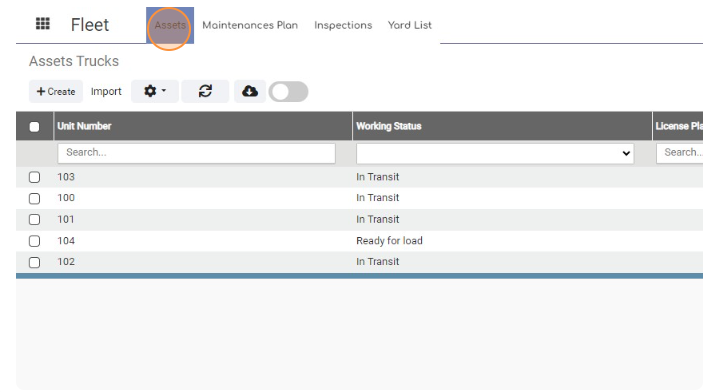
- Click “Transponders on Assets”
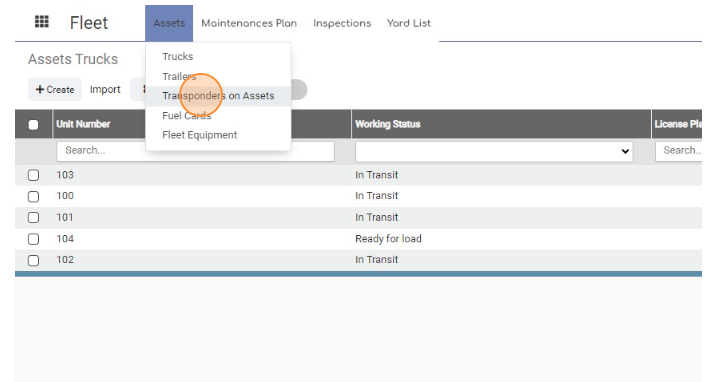
- Click “Create”
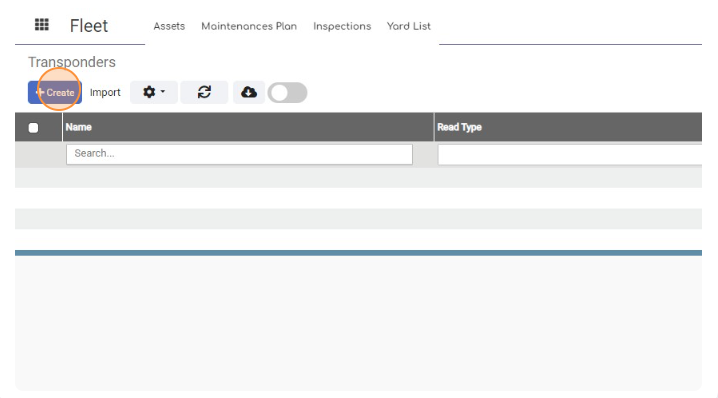
- Enter Transponder number
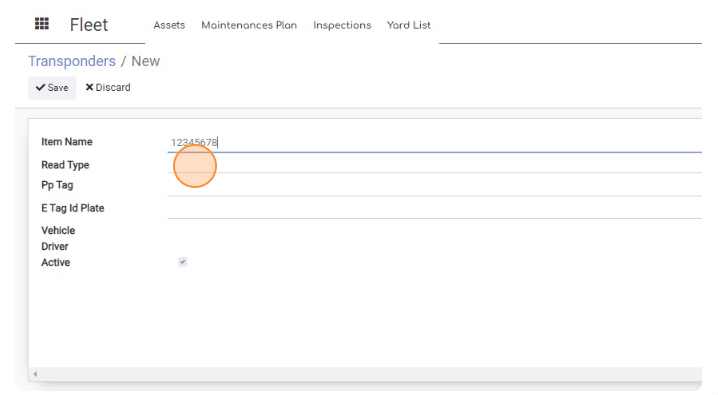
- Click the “Read Type” field and choose Transponder as read type. Also you can choose Plate as read type.
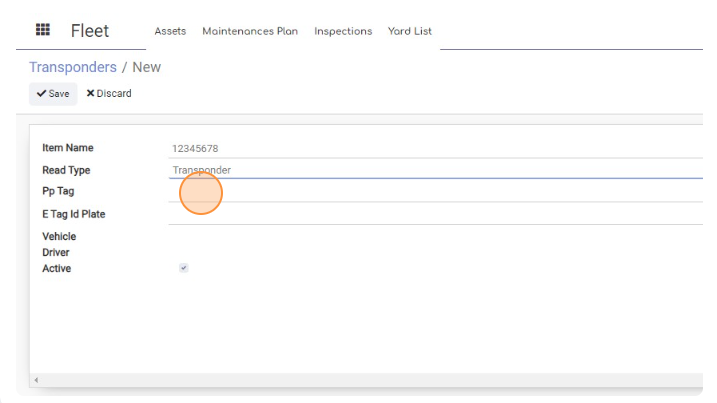
- Click the “Pp Tag” field and enter Pp Tag number.
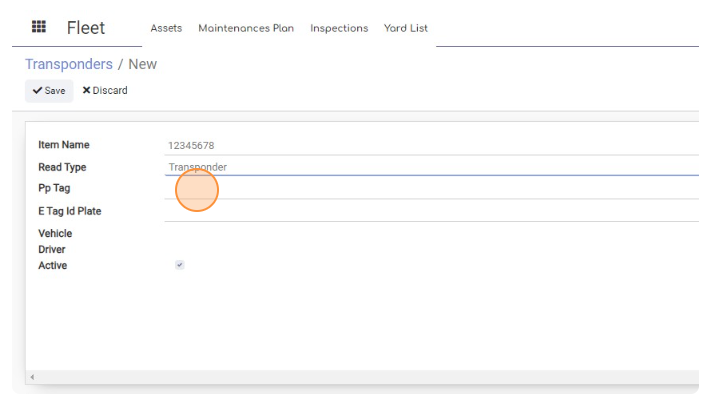
- Add the “E Tag Id Plate” number.
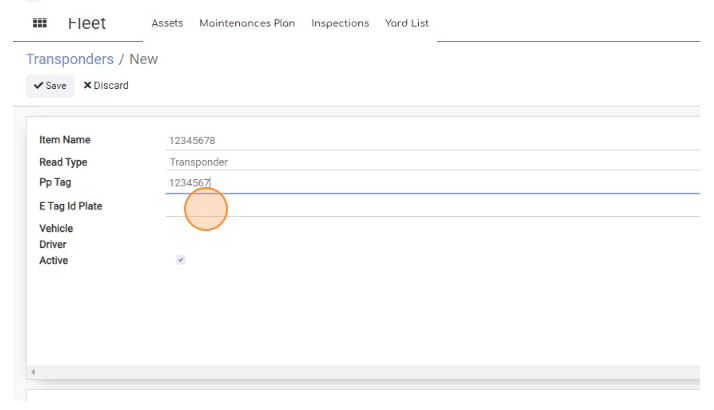
- Click “Add a line”
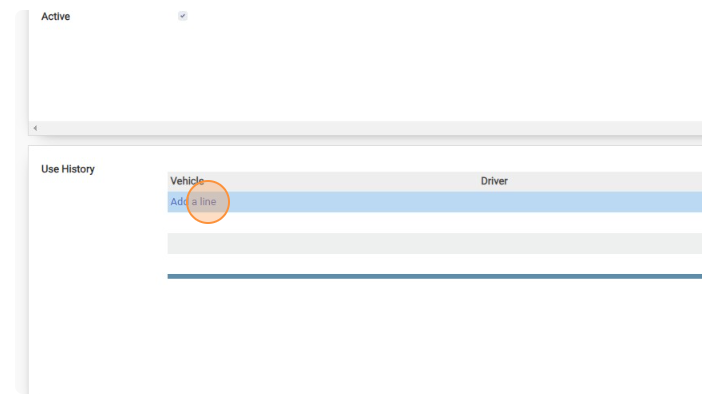
- Click under Vehicle on a text field and type Truck number that will be assigned.
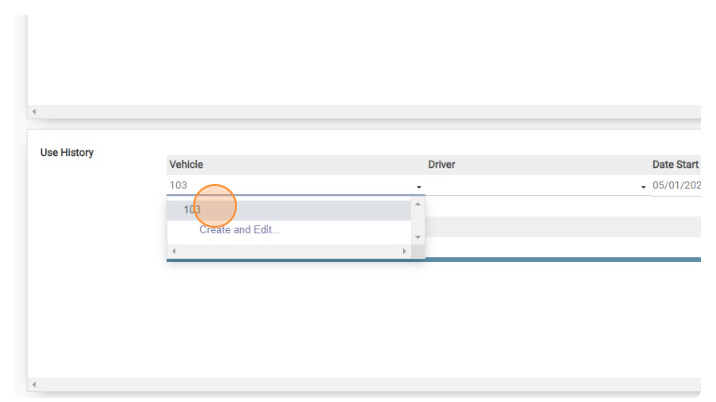
- Click Driver text field.
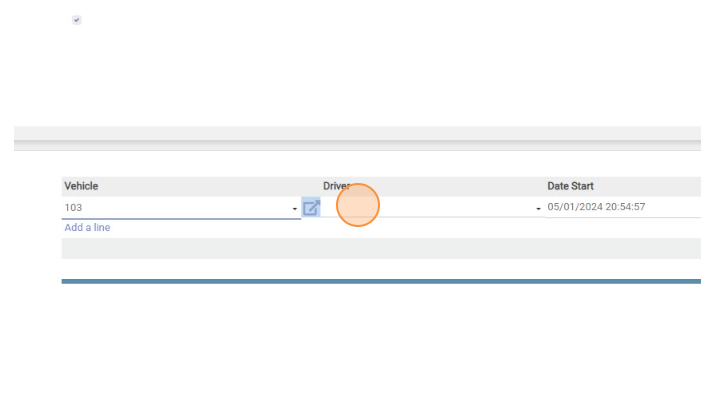
- Search for the correct driver for assignation.
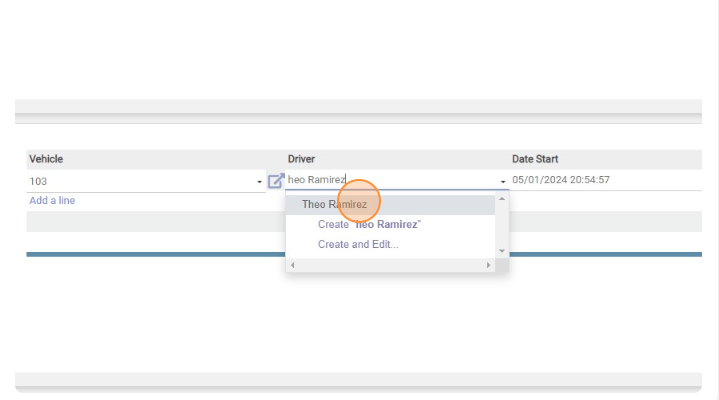
- Click “Save”
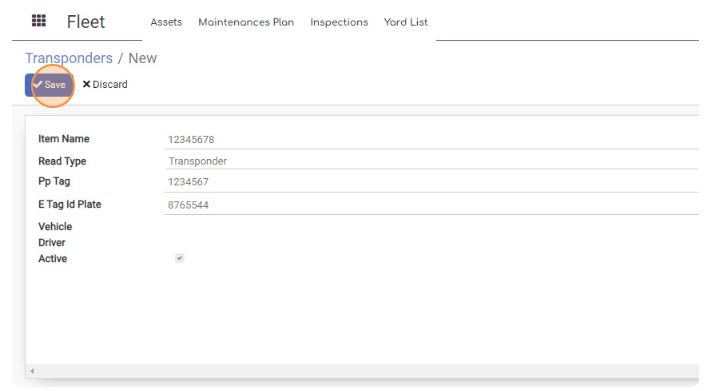
Create Transponder and assign to Truck and Driver.
< 1 min read
Powered by BetterDocs




