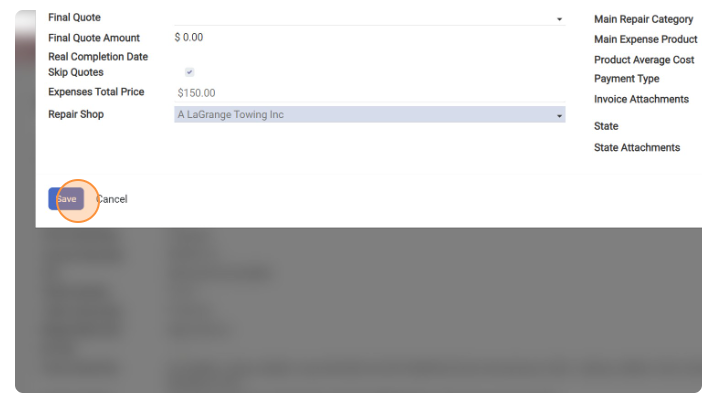- When you in the Request and ready to start work you can create a case by clicking “Add Case”
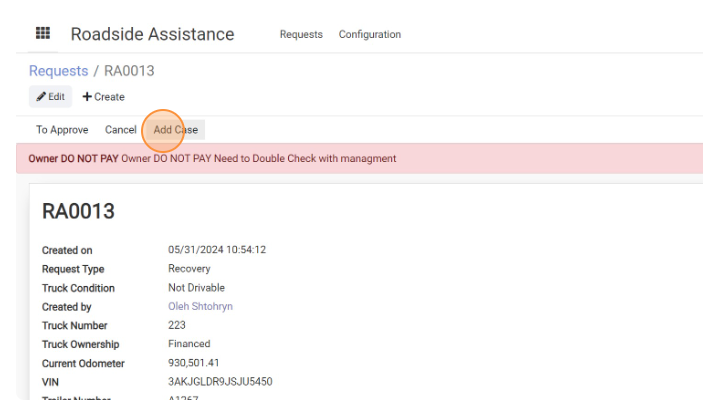
- Click the “Service Location” field. And choose location of the repair (On The Road or Another Shop)
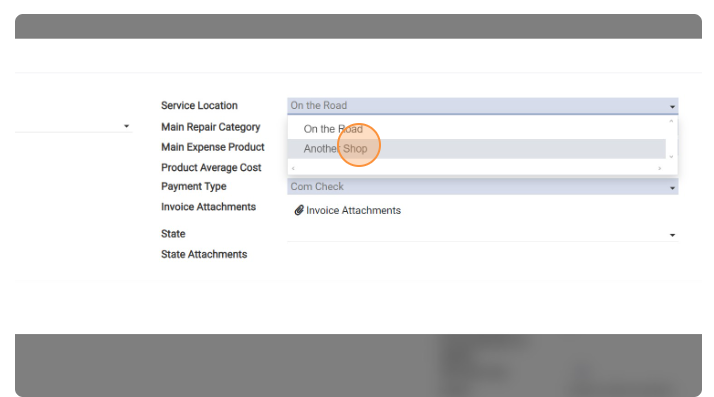
- Click the “Main Repair Category” field and Choose main repair Category of the repair
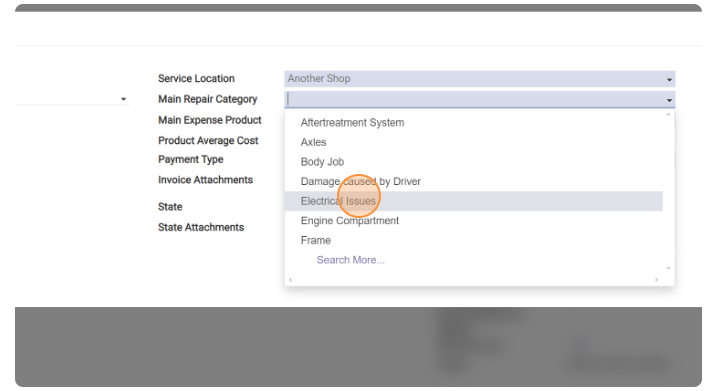
- That choose main product from category Above
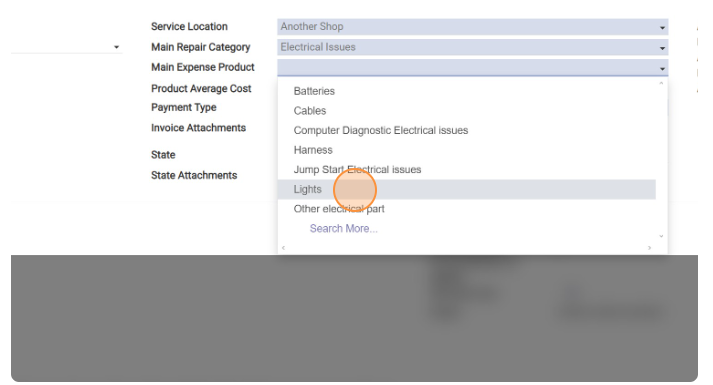
- In state field you need to choose state where repair will take place IF available in state journal system will pull up document for tax reduction of the repairs
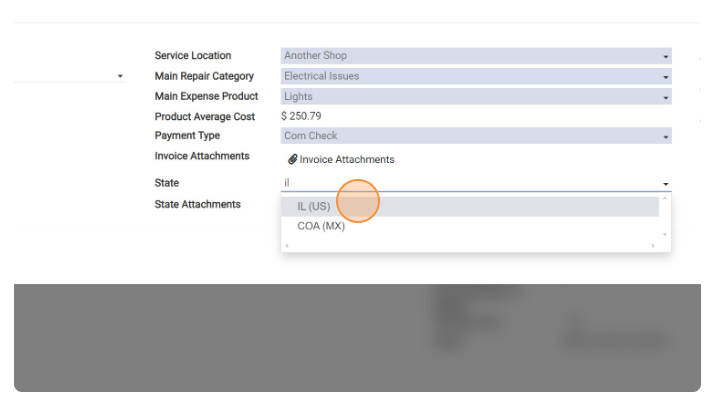
- You can skip Quotes mechanism if you have approval from the manager or there is no other shops around the repair request location
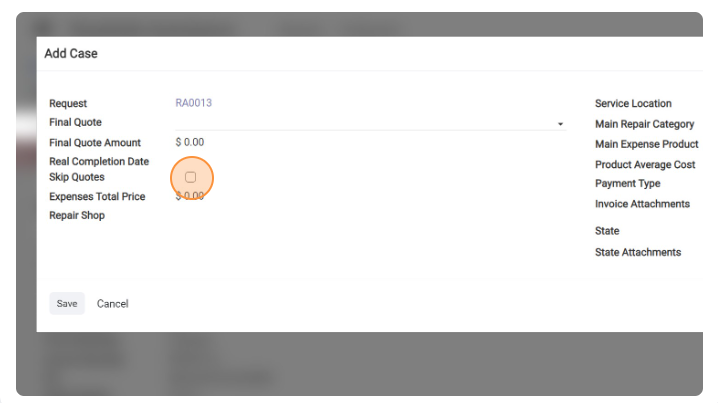
- Than Choose provider for the repair
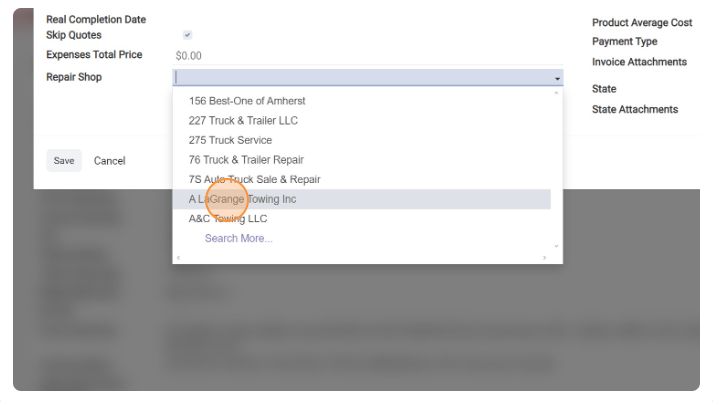
- Click the “Expenses Total Price” field. and put price of the repair
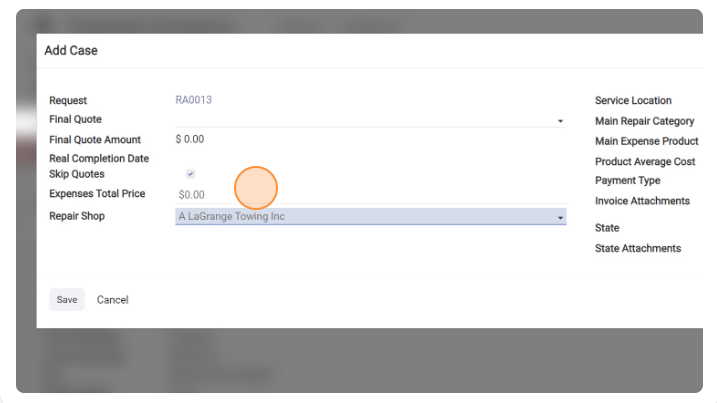
- Click “Save”