- Click “Loads”
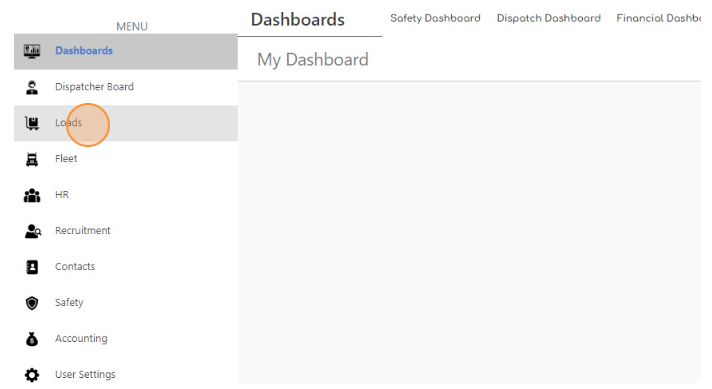
- Select Load
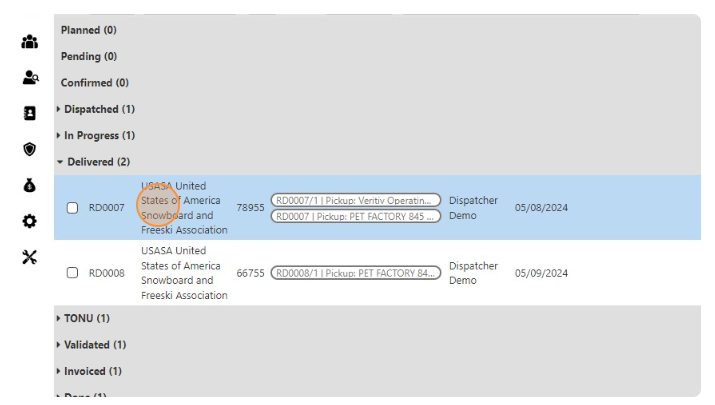
- Click “Edit”
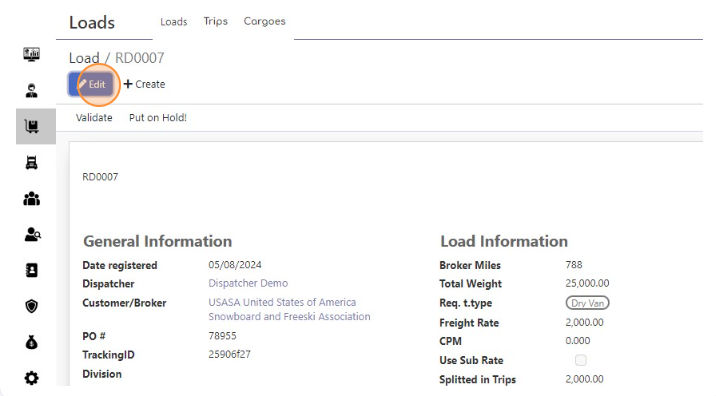
- Click the “Freight Rate” field.
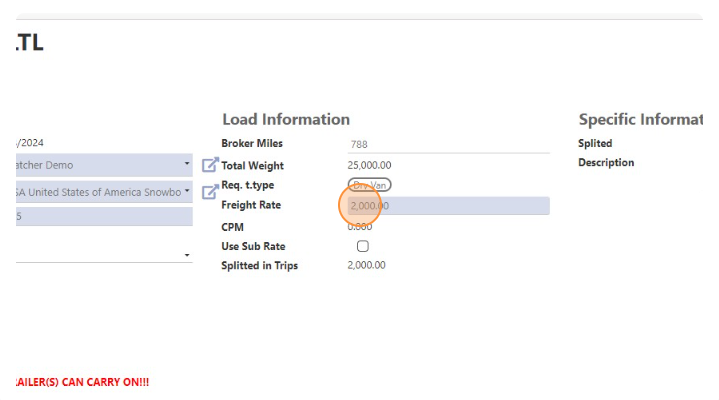
- Adjust Freight Rate
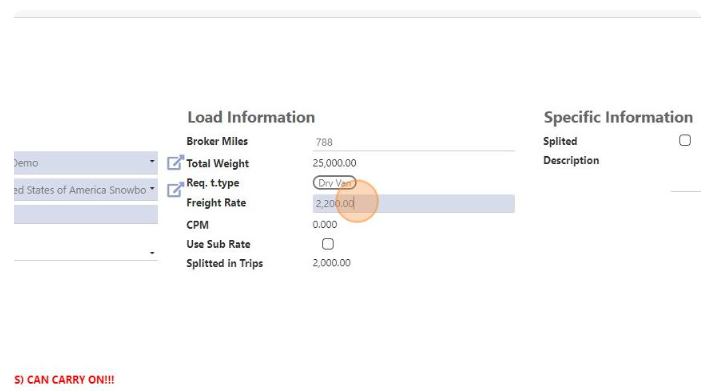
- Click “Use Sub Rate”
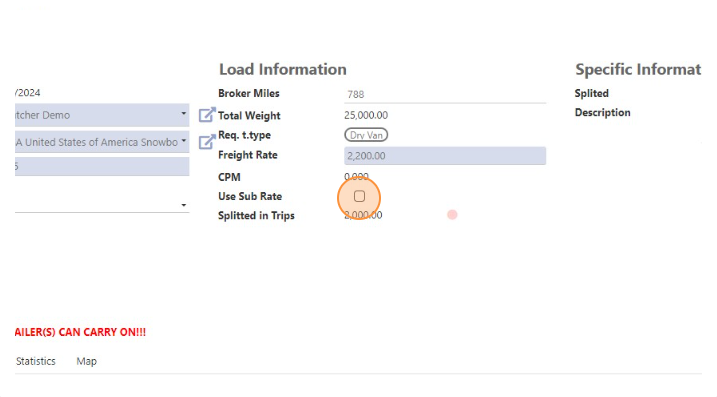
- Click this text field.
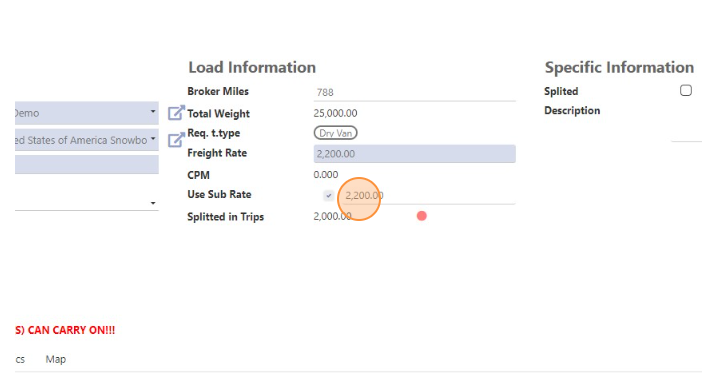
- Enter the old freight rate amount in the sub rate field. This is the amount that will be preserved and will not change in the driver’s settlement
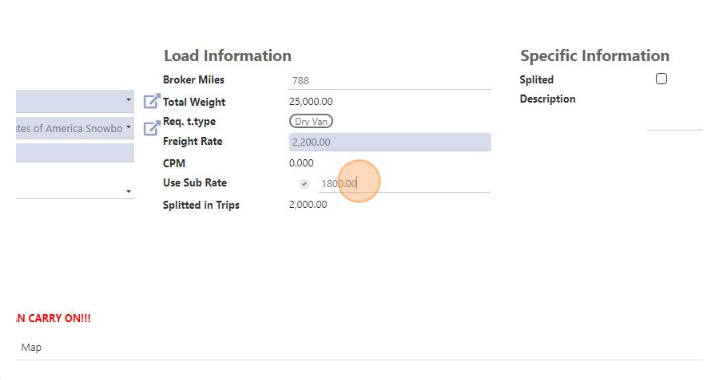
- Click “Save”
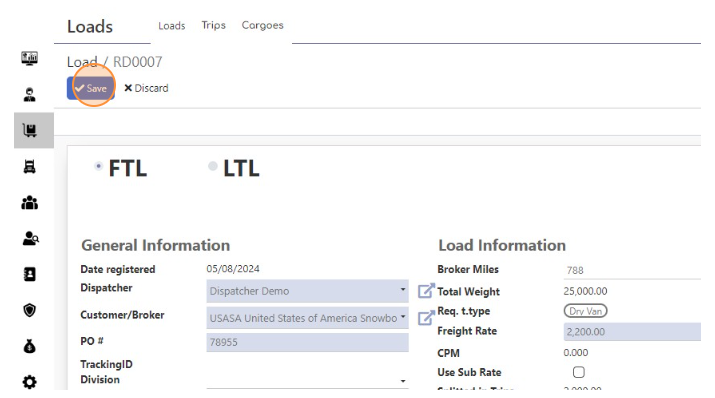
Adjusting Freight Rate for Loads
< 1 min read
Powered by BetterDocs




