- Click “Accounting”
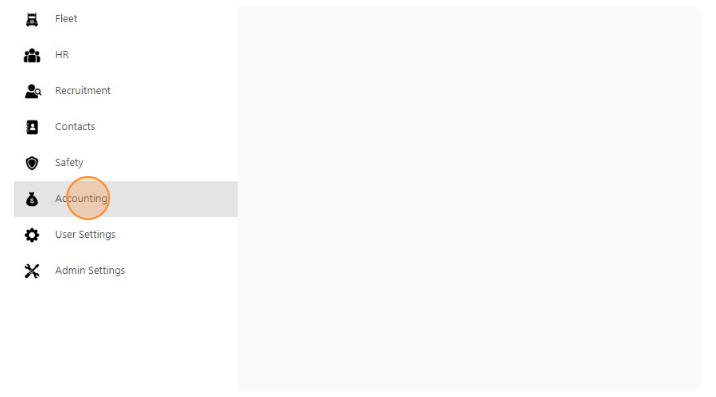
- Click “P.Expenses”
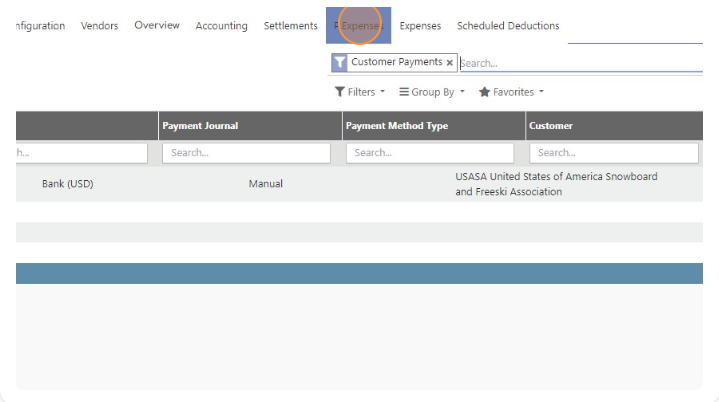
- Click “Driver Credits”
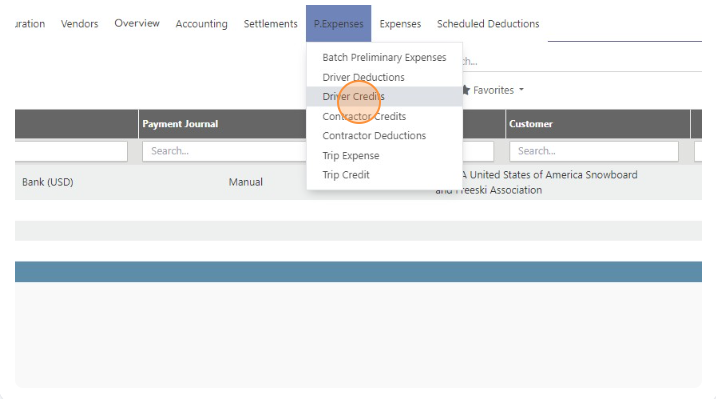
- Click “Create”
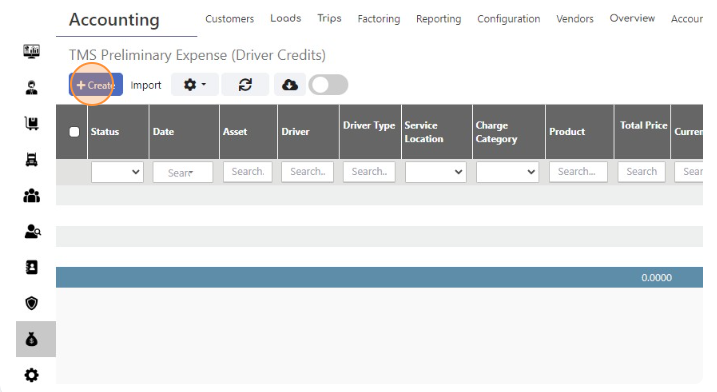
- Select date
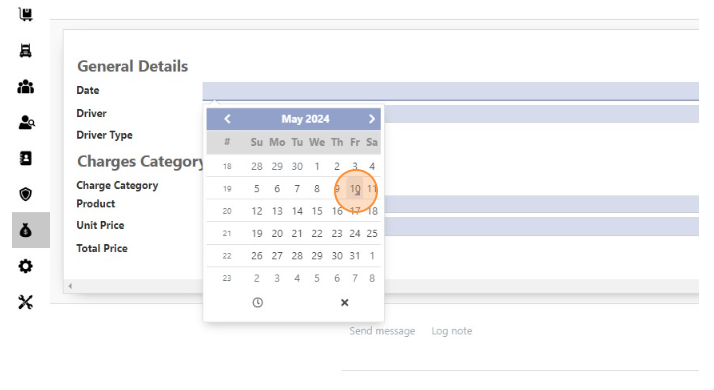
- Select Driver
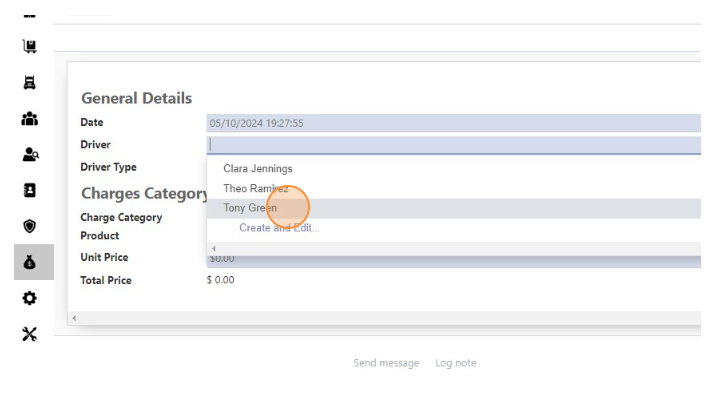
- Click the “Product” field.
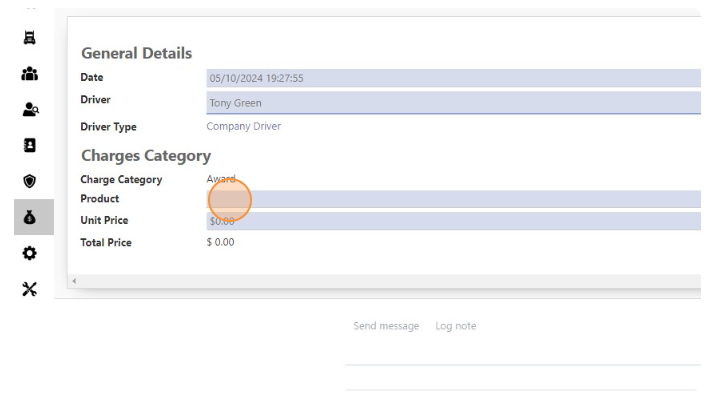
- Select Product
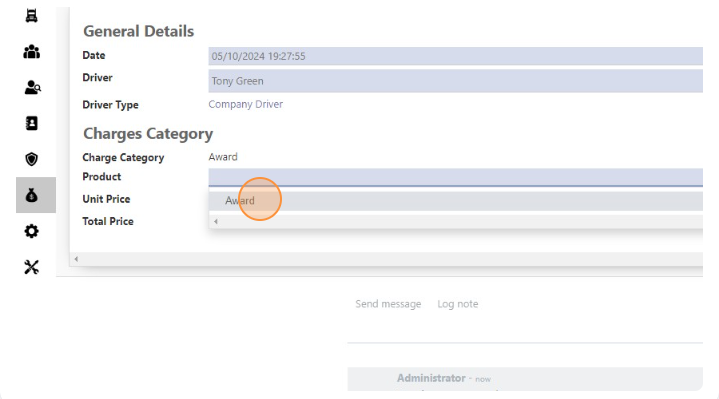
- Click the “Unit Price” field.
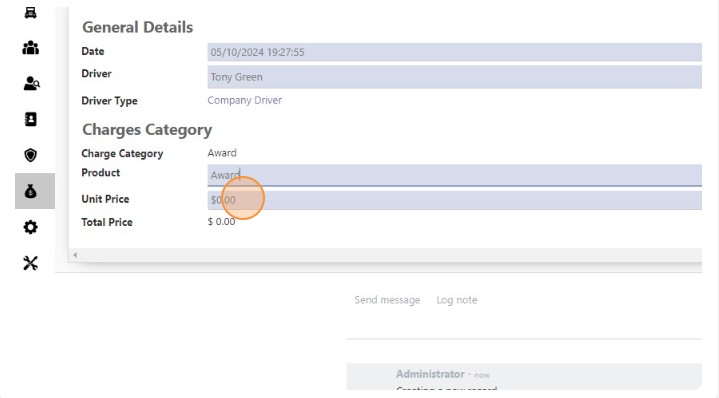
- Set Amount
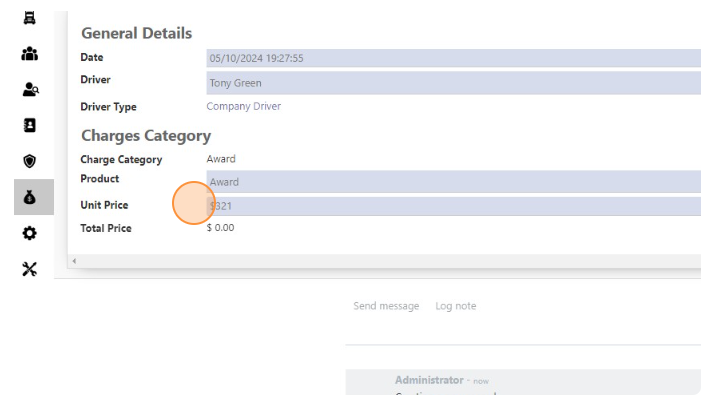
- You can add more details in the “Expense Description” field.
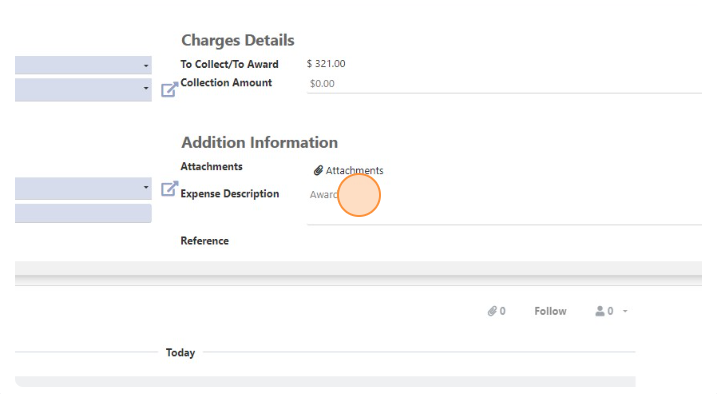
- Click “Save”
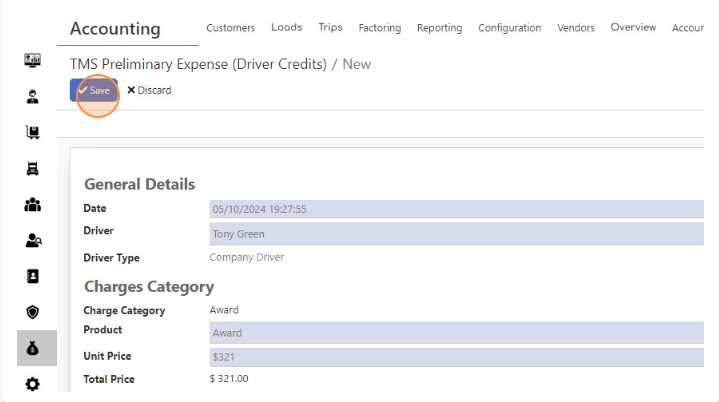
- Click “Submitted”
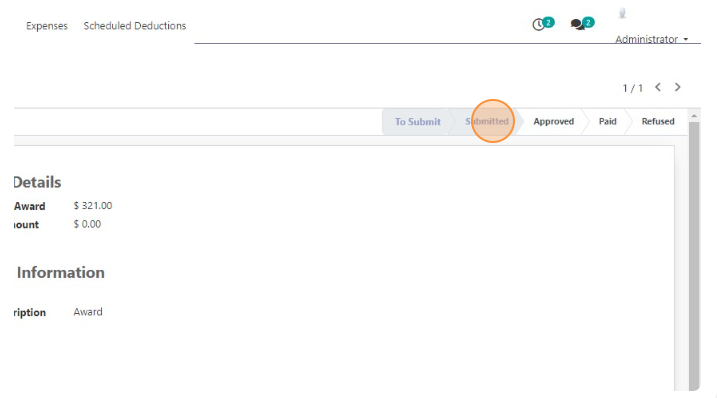
Create Driver Credit
< 1 min read
Powered by BetterDocs




