- Navigate to “Loads” page
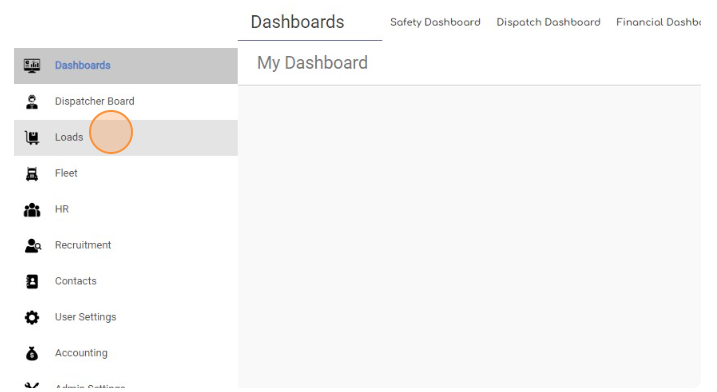
- Click “Create”
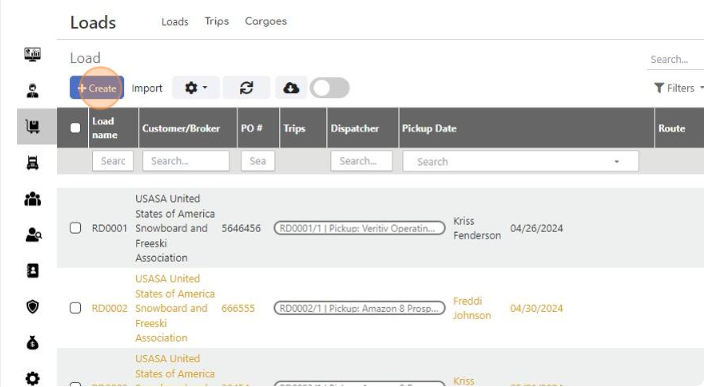
-
Select Dispatcher
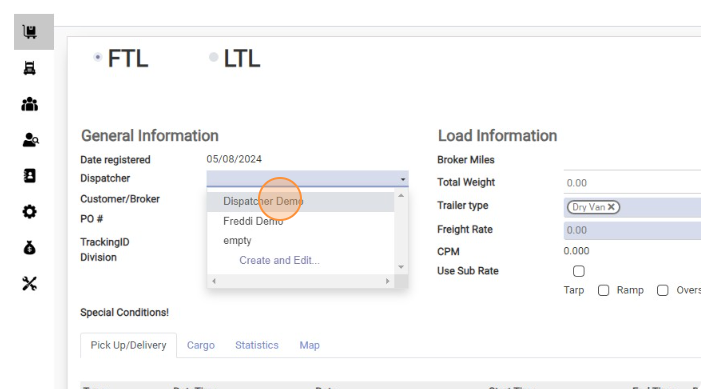
-
Select Broker
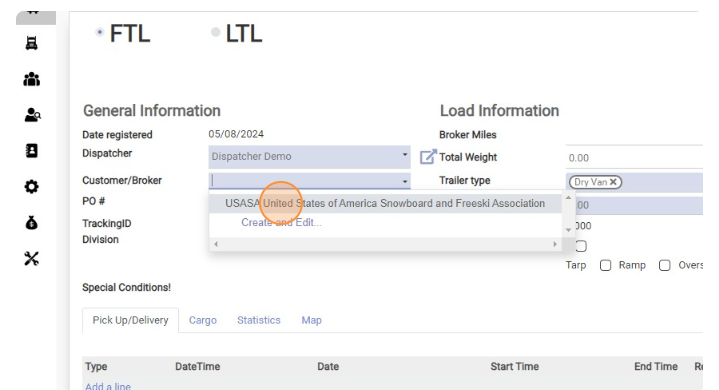
-
Click the “PO #” field and enter Broker Load Number here.
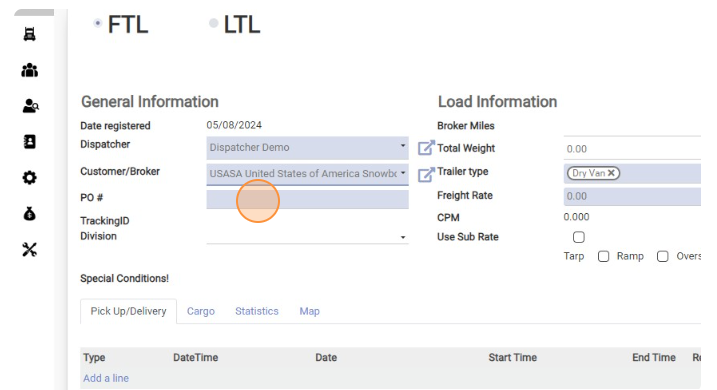
-
Click the “Broker Miles” field and enter Miles from RC here
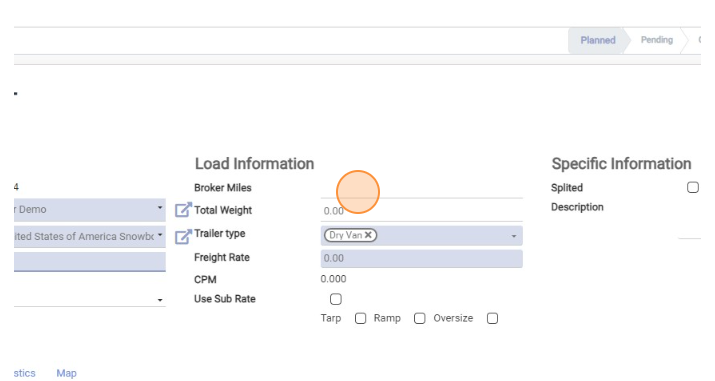
-
Enter “Total Weight”
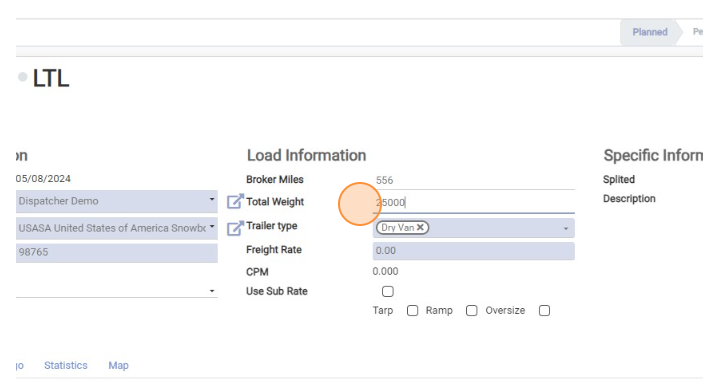
-
Select Trailer type
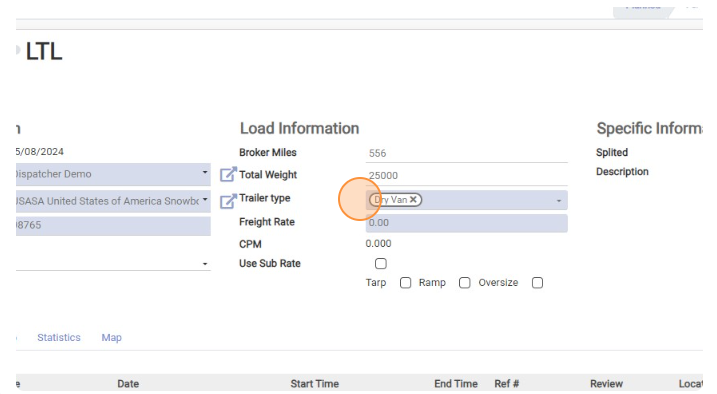
-
Enter “Freight Rate”
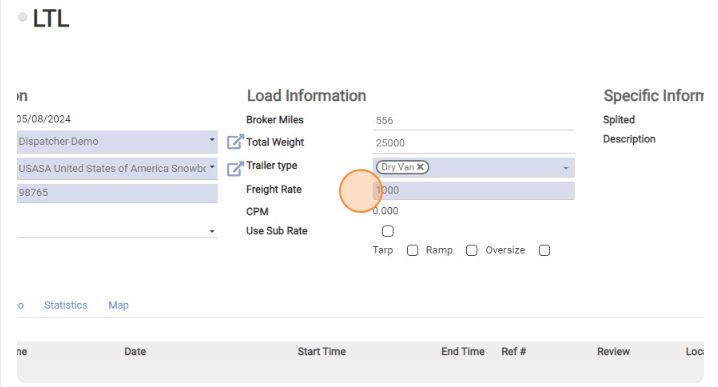
-
“Description” field is internal, its visible for Dispatcher and Accountant only. Here you can input information for Accountant
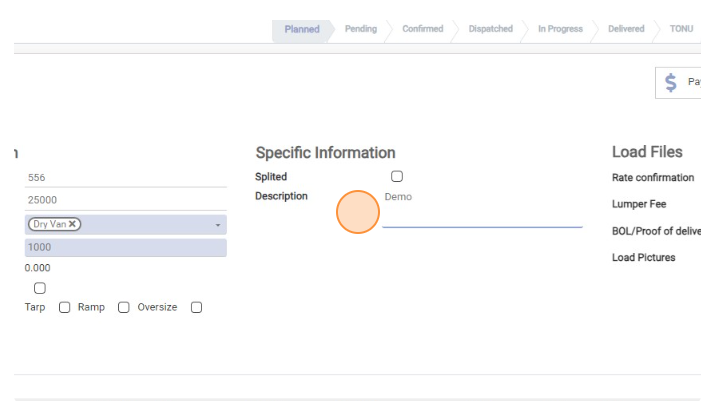
-
Upload RC in “Rate confirmation” field.
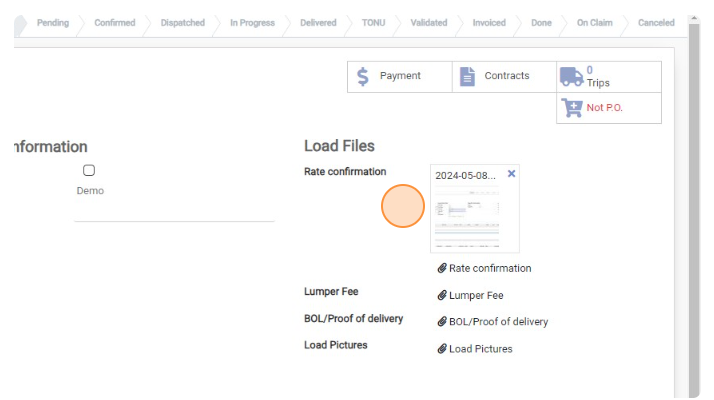
-
Now its time to add Pickup and Delivery locations. Click “Add a line”
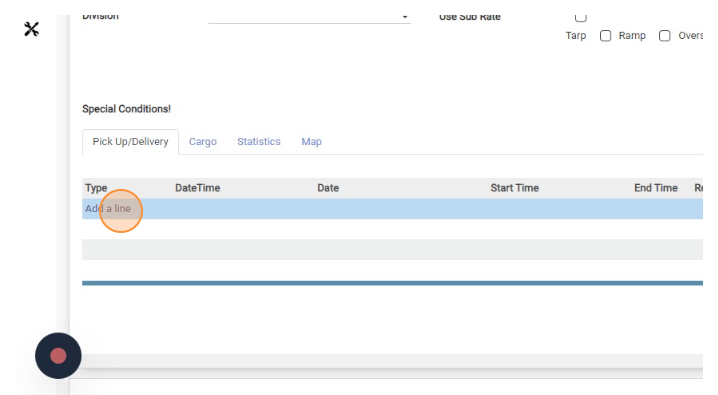
-
Select Pick Up
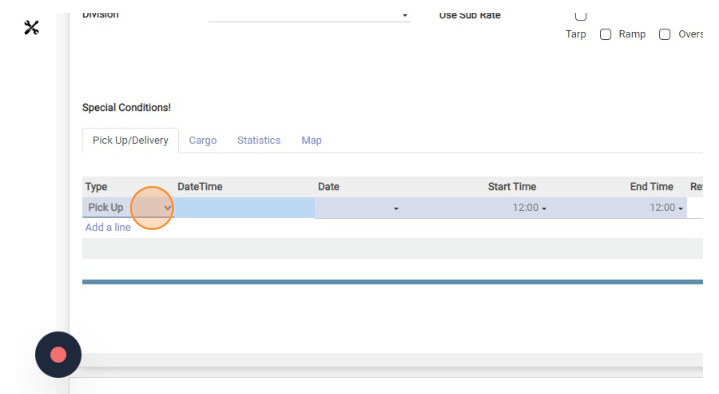
-
Select pick up Date
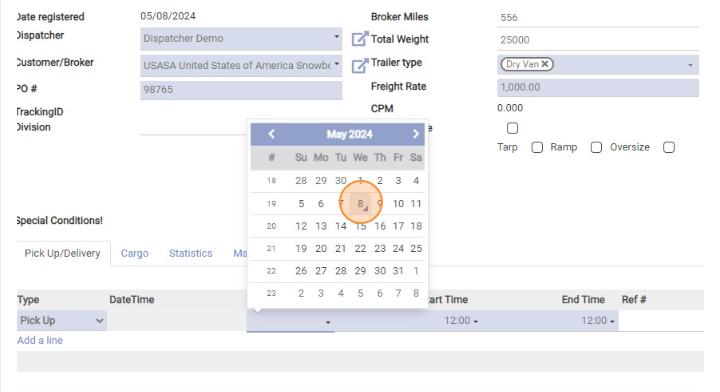
-
Select pick up Time
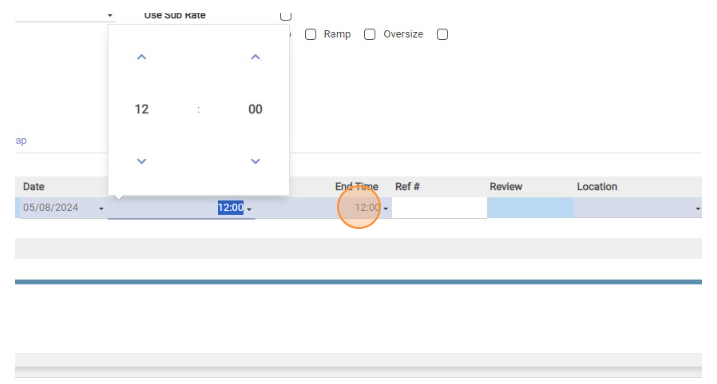
-
You can choose Start time and End Time
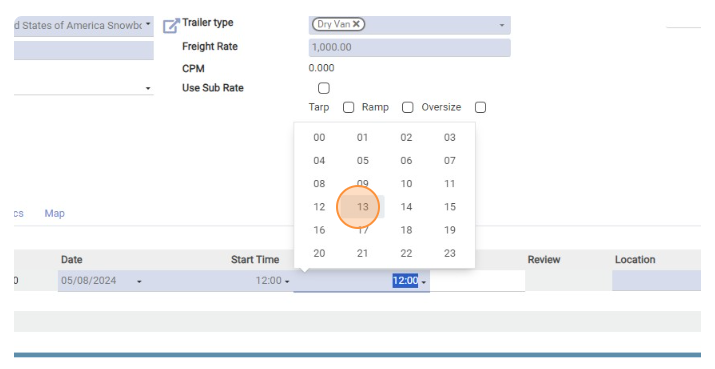
-
Select Pick up location. You can search for location using zip code or address
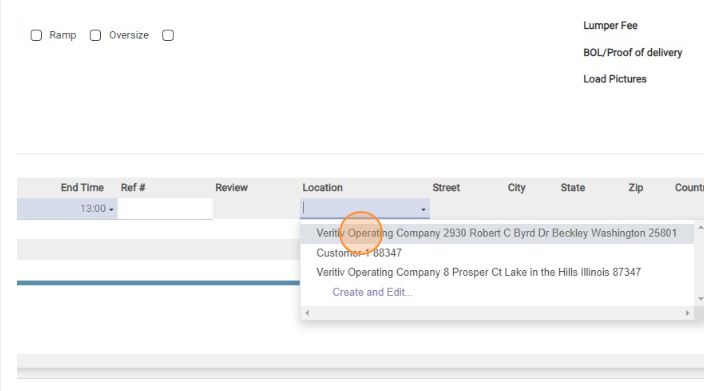
-
Click “Add a line”
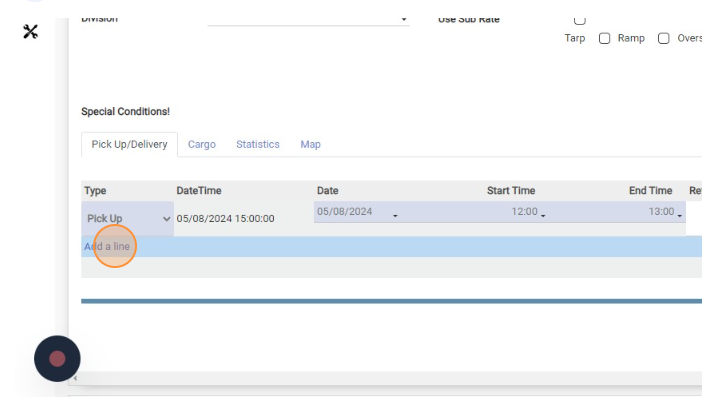
-
Select Delivery
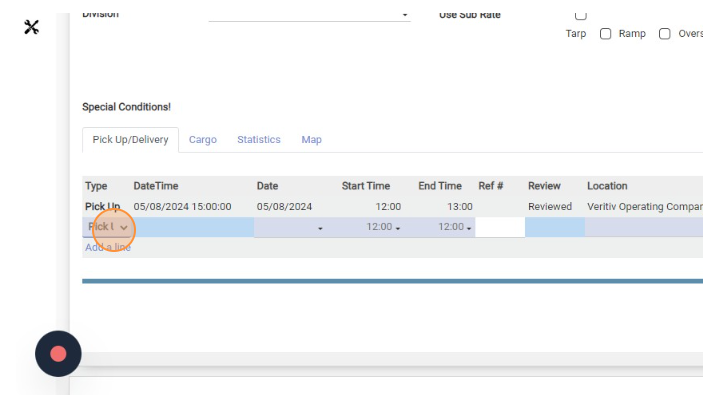
-
Click here.
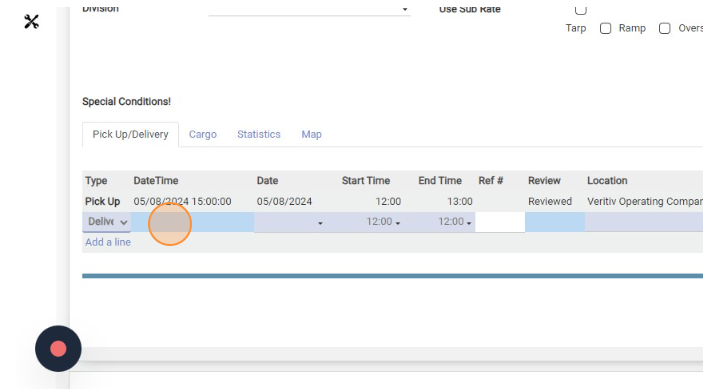
-
Select Delivery Date
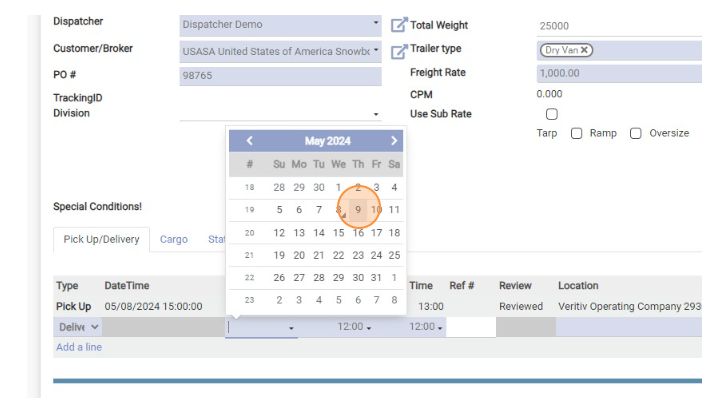
-
Select Delivery Location
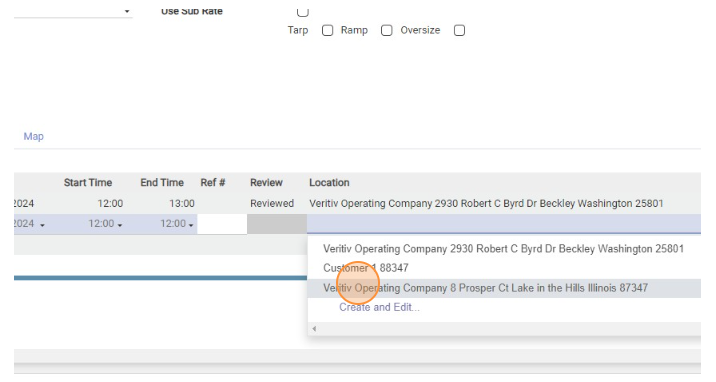
-
Click “Save”
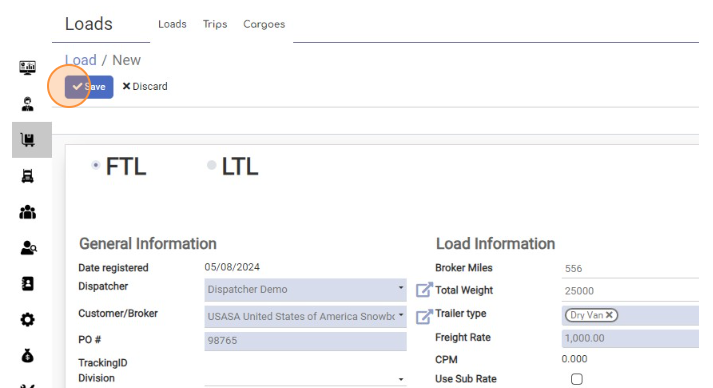
Create FTL Load
< 1 min read
Powered by BetterDocs




