- Click “Fleet”
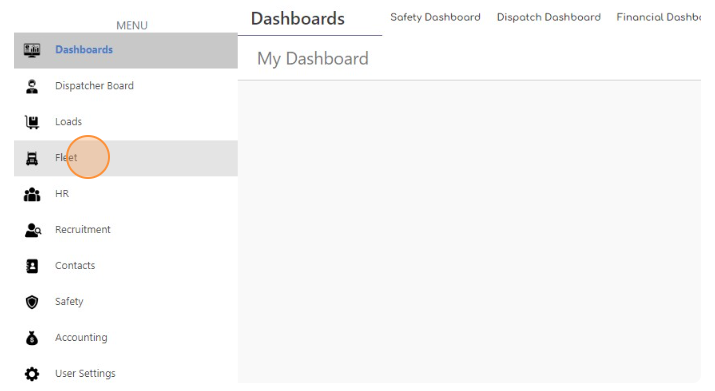
- Select Truck
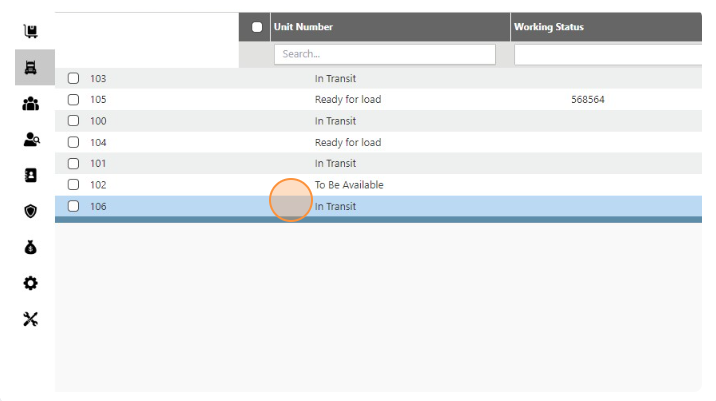
- Click on Contract button
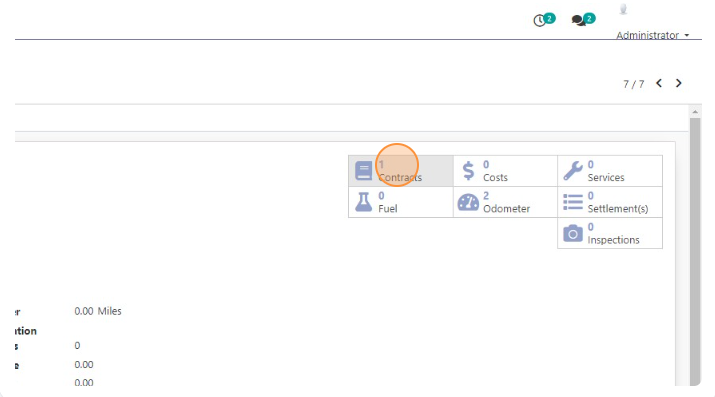
- Select Contract
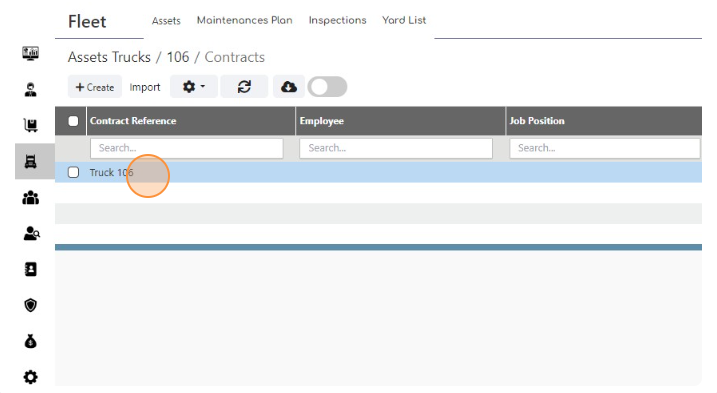
- Click “Salary Information”
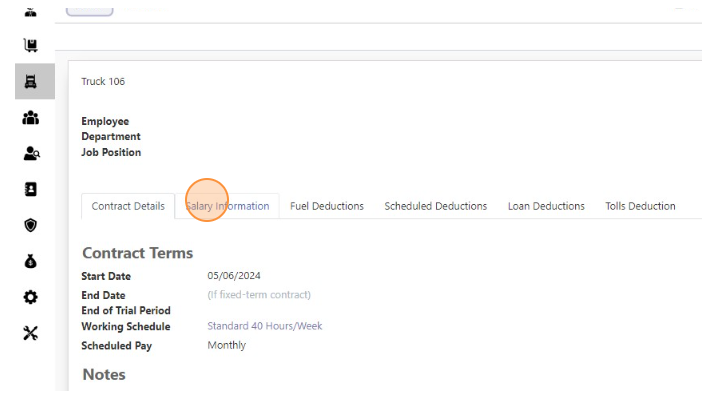
- Click “Edit”
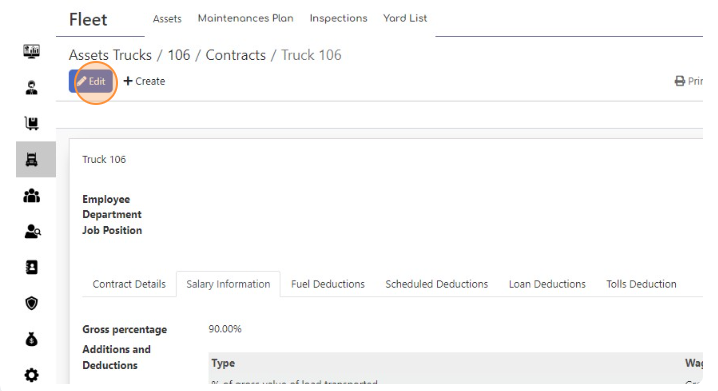
- Click “Add a line” in Loans section
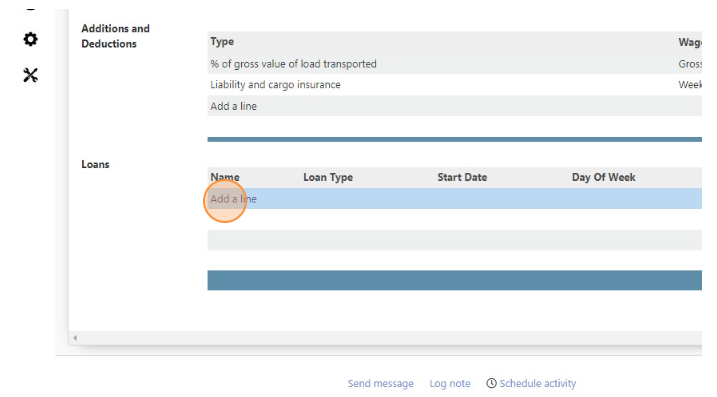
- Type Loan name
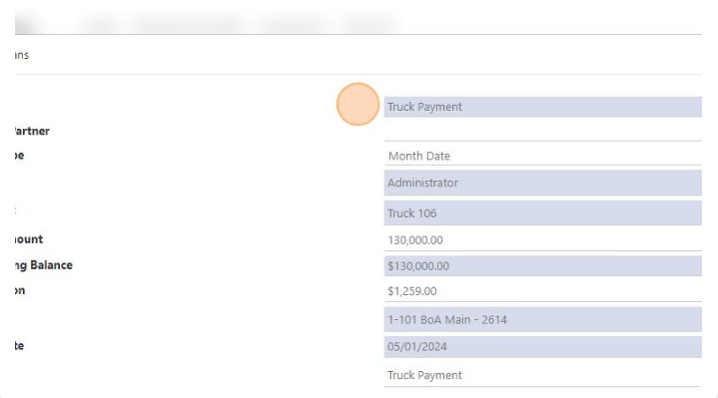
- In Loan Type you can choose Date or Month date. If you choose Day, you will be able to choose day of the week. We choose Month date for this example.
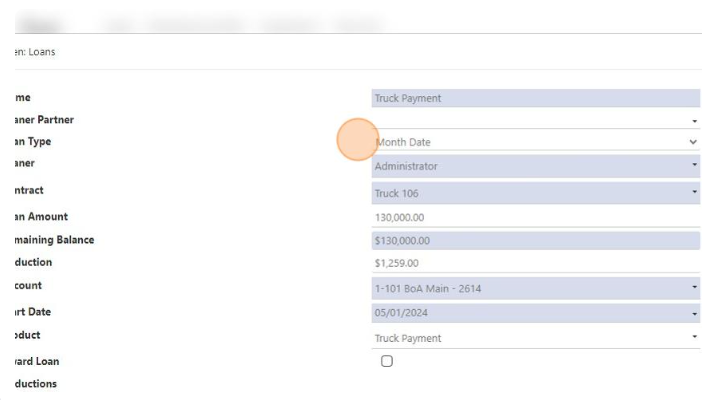
- Set date of the month for generating loan
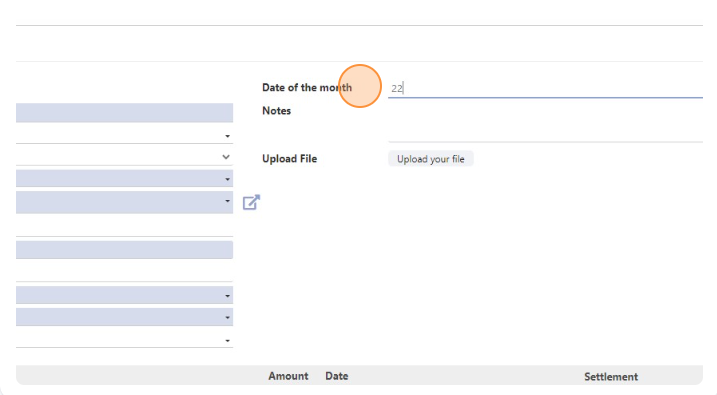
- Select the Loaner
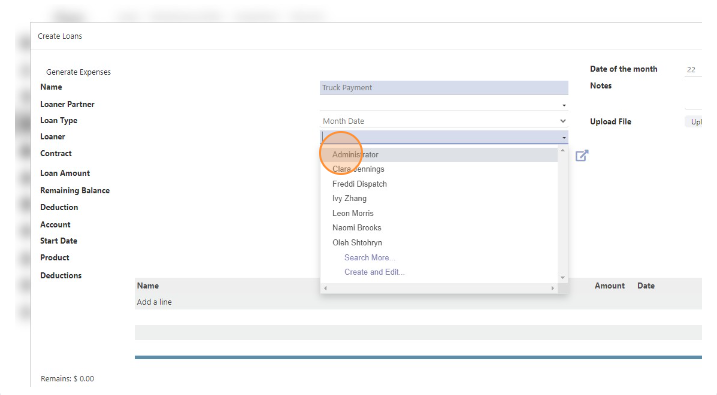
- Add Loan amount
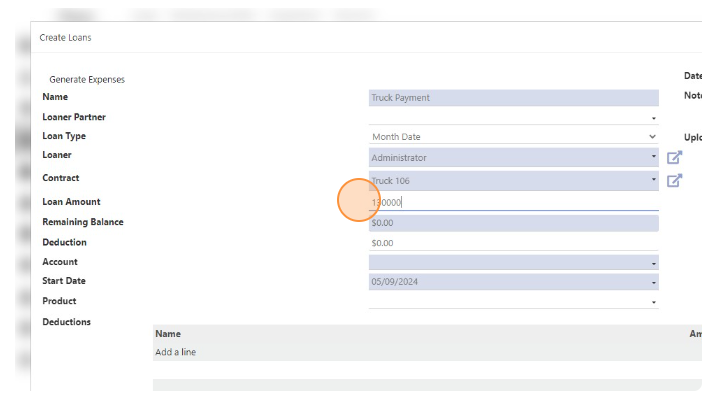
- Enter Remaining Balance
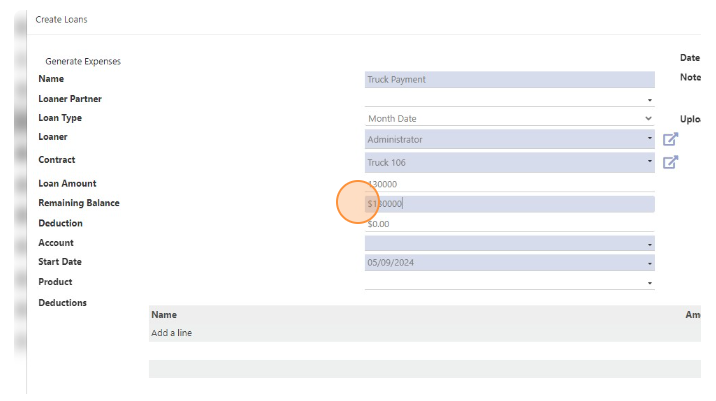
- Enter Deduction amount
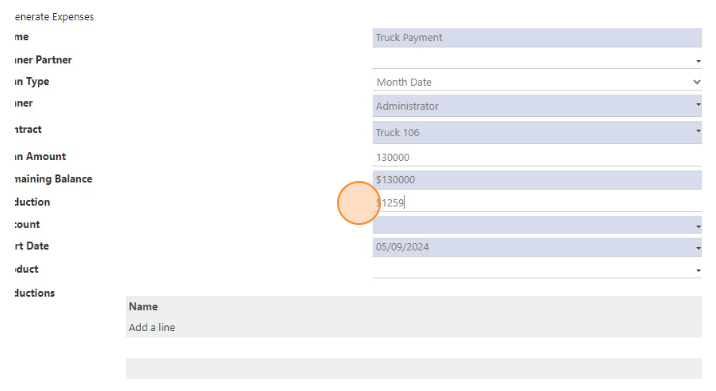
- Click the “Account” field.
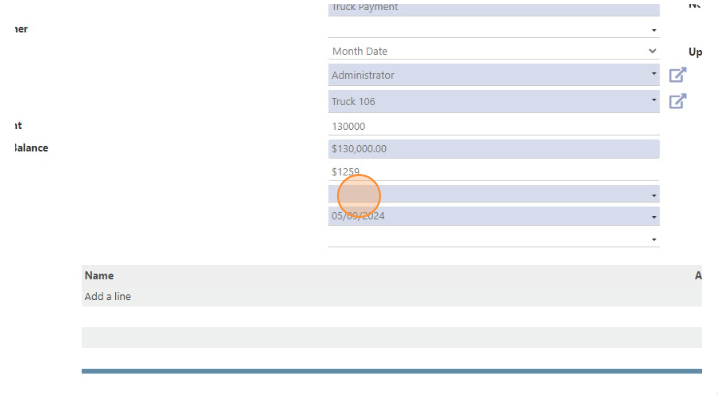
- Select Account
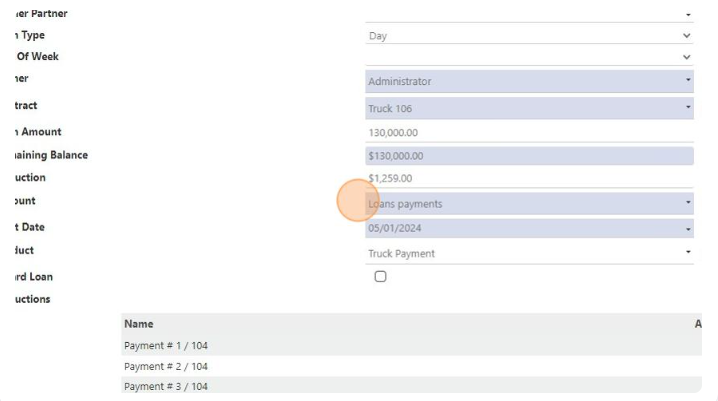
- Choose Loan Start date
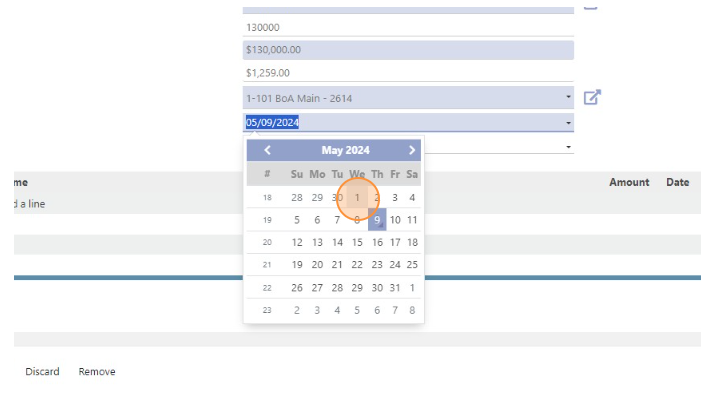
-
Click the “Product” field.
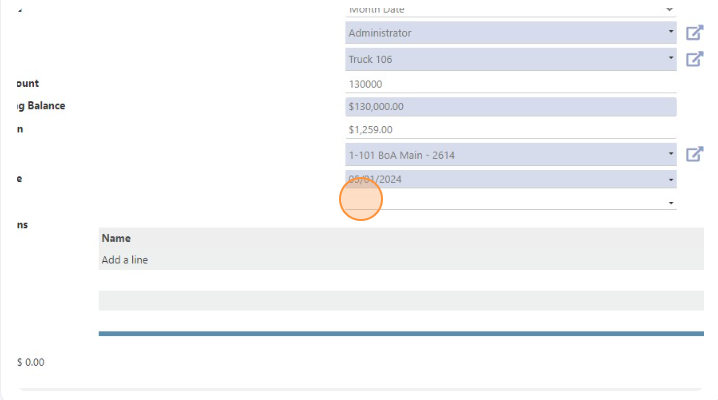
-
Select product
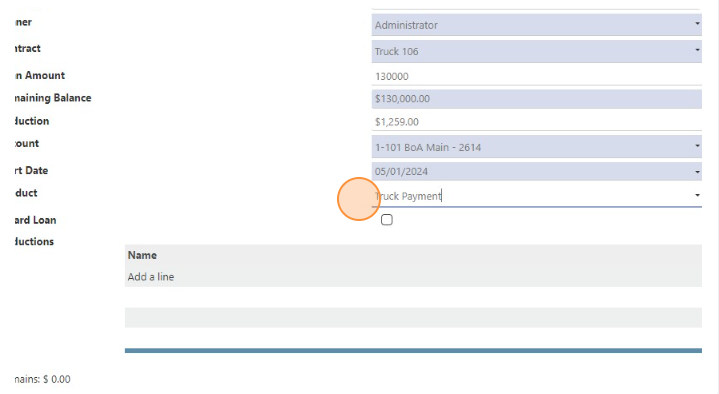
-
Click “Generate Expenses”
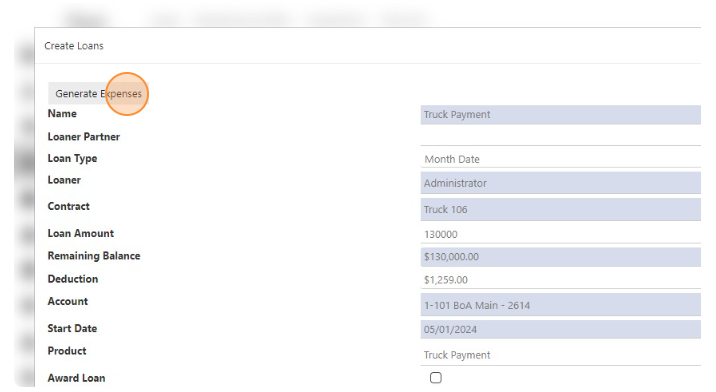
-
Click “Ok”
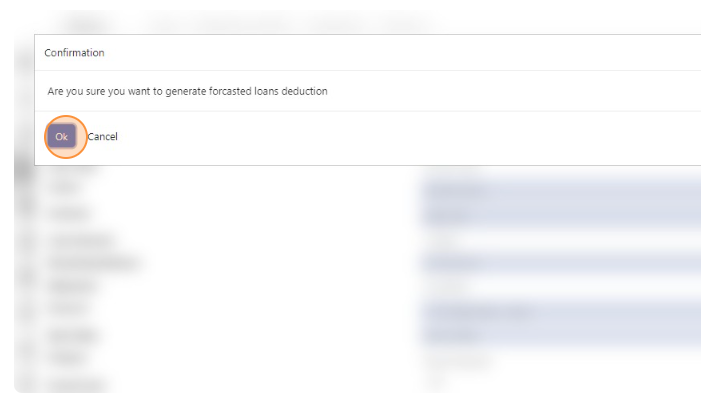
-
List of deduction with Amount and date will be generated
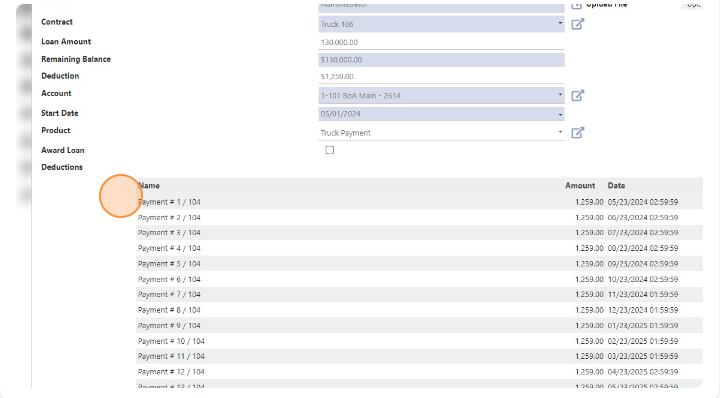
-
Click “Save & Close”
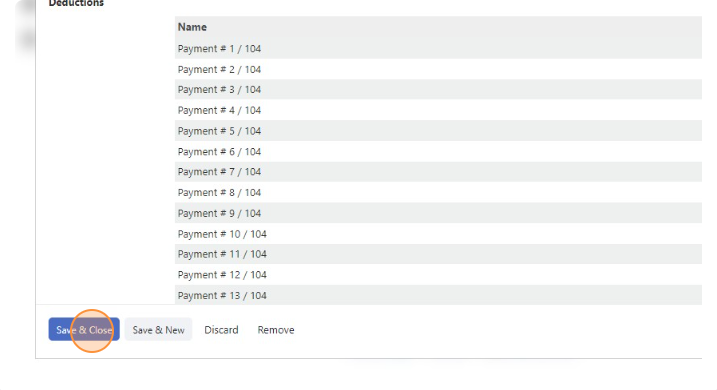
-
Click “Save”
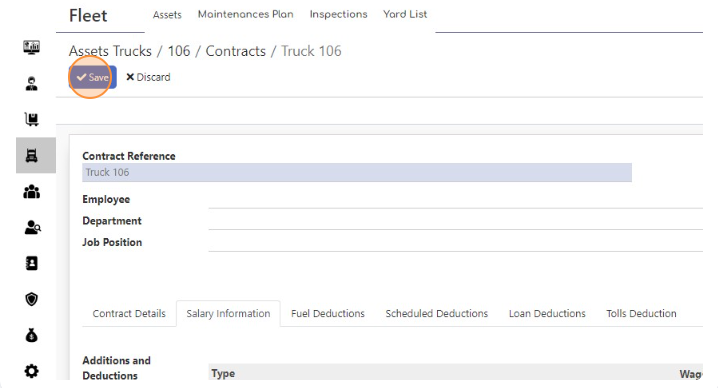
Add Loan (Truck payment as example)
< 1 min read
Powered by BetterDocs




