- Click “Accounting”
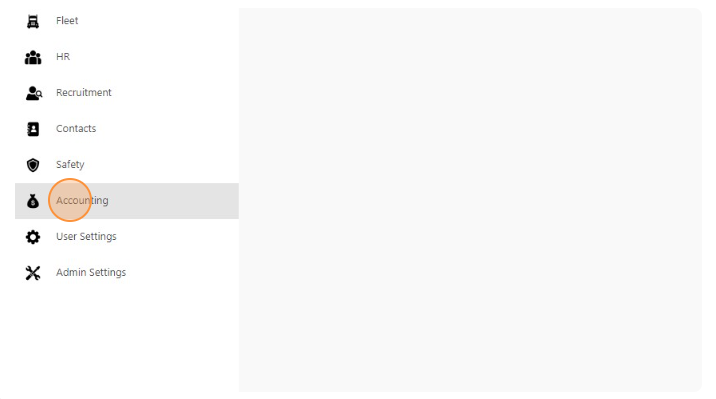
- Click “Settlements”
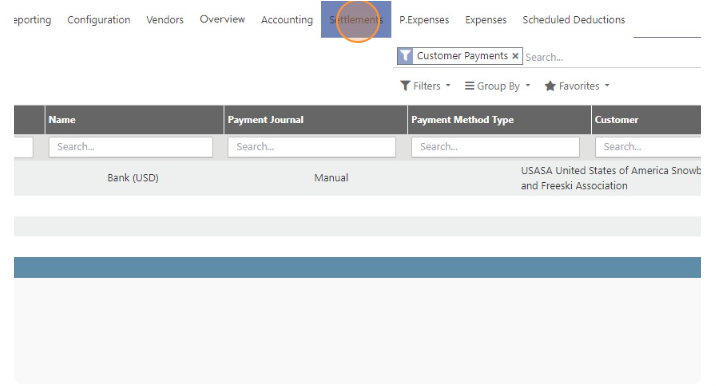
- Click “Contractor Settlements”
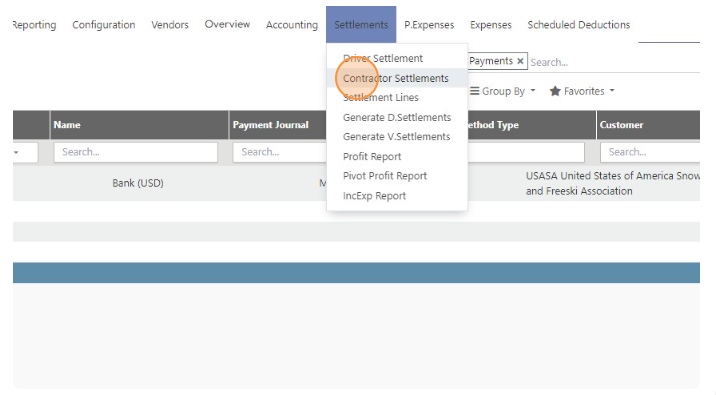
- Click “Create”.
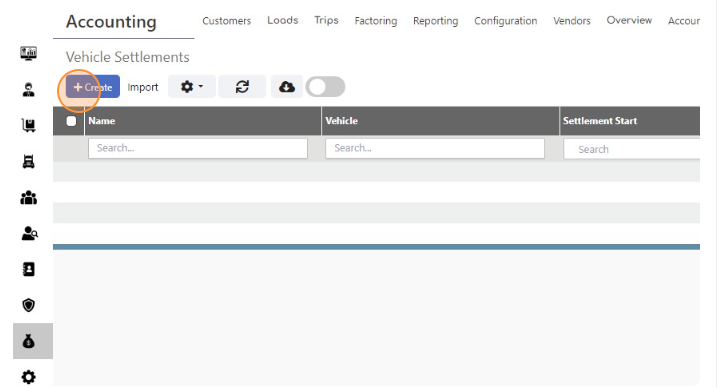
- Select Truck
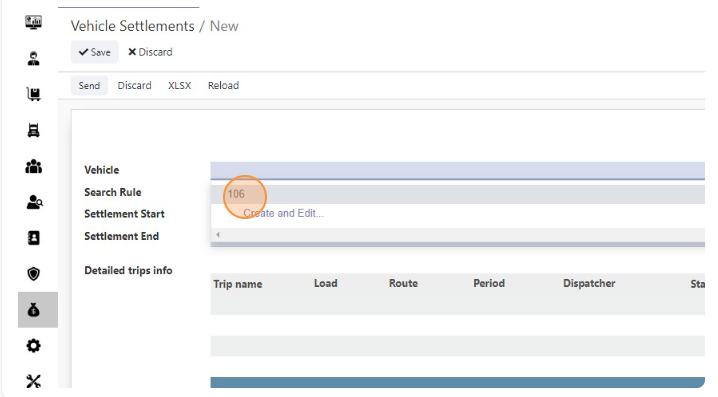
- Select Settlement Start Date
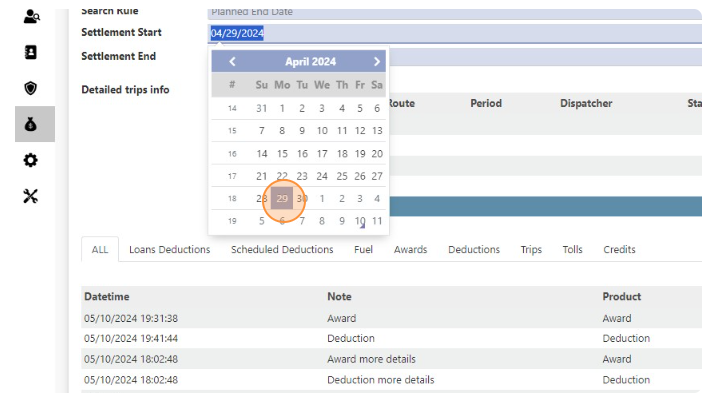
- Select Settlement End Date
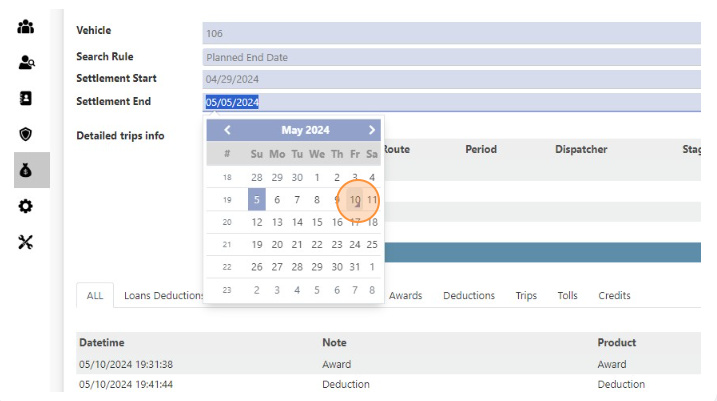
- You will see all Trips and loads in “Detailed trips info”
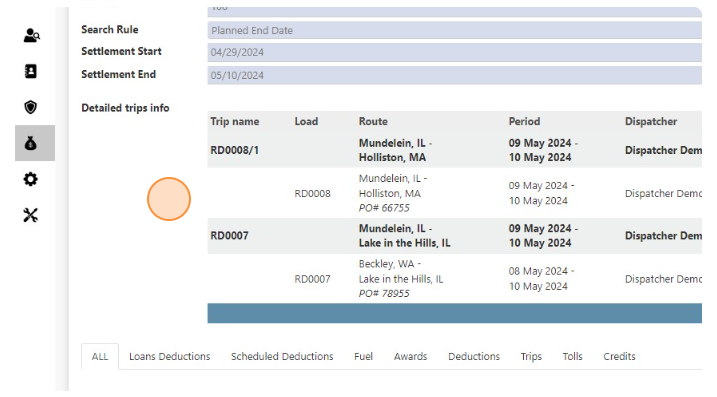
- In this section you will see all awards and deductions for this Truck
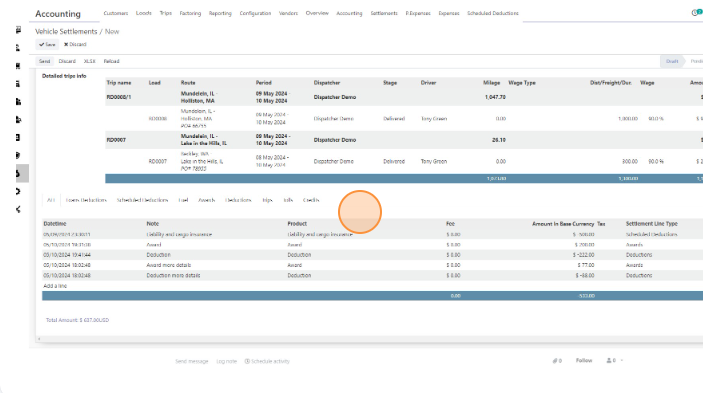
- Here you will see Total Amount to pay
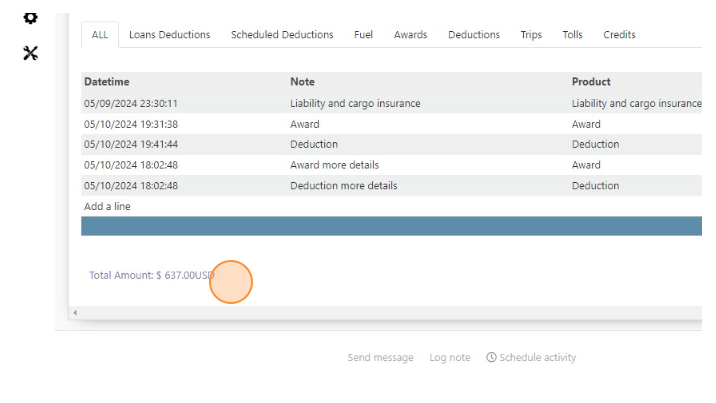
- Click “Save”
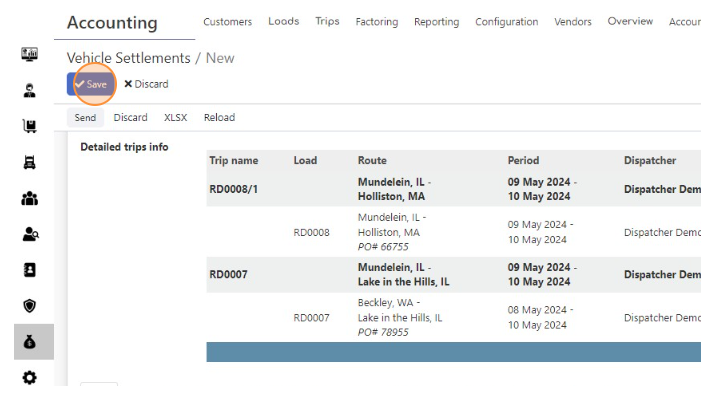
Create Contractor/Vehicle Settlement
< 1 min read
Powered by BetterDocs




