- Click “Recruitment”
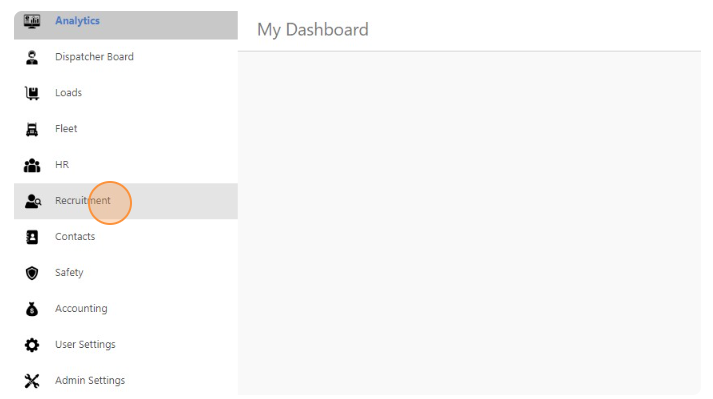
- Click “Job Positions”
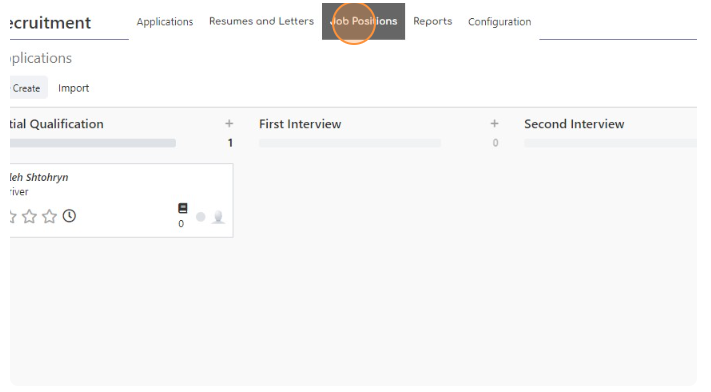
- Select Job Position and click “Application(s)”
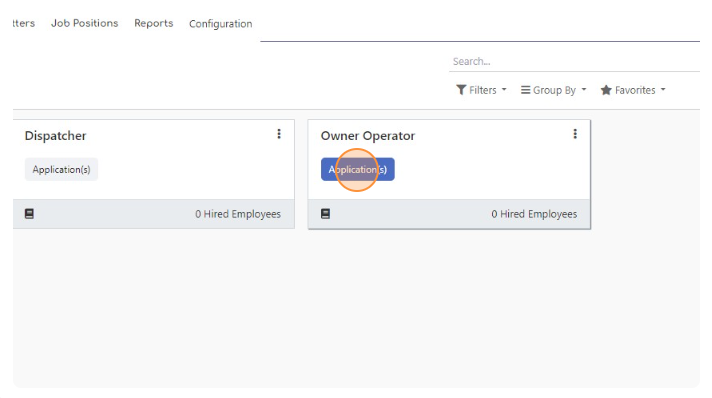
- Click “Create”
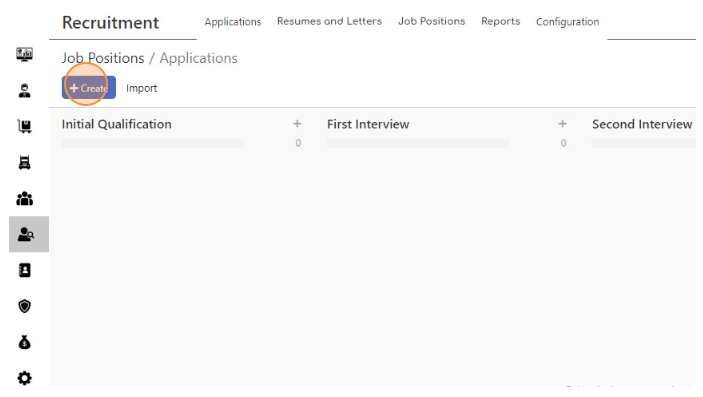
- Click the “Subject / Application Name” field and enter Application name
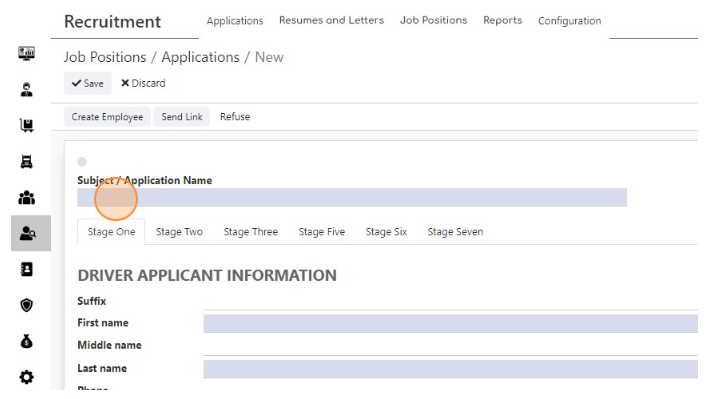
- Enter First and Last name
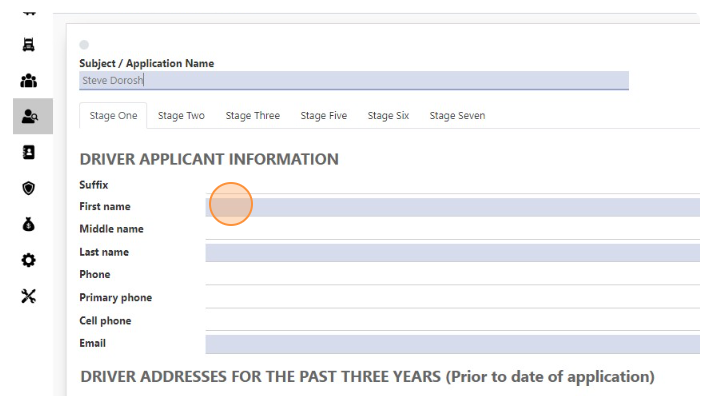
- Enter email address
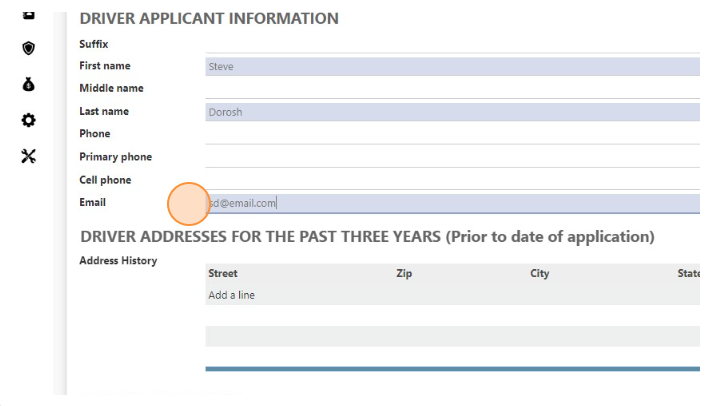
- Click “Save”
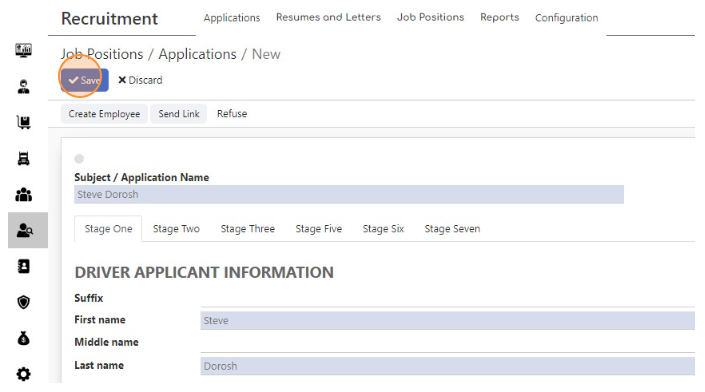
Create new Job Application
< 1 min read
Powered by BetterDocs




