- Click Fleet page.
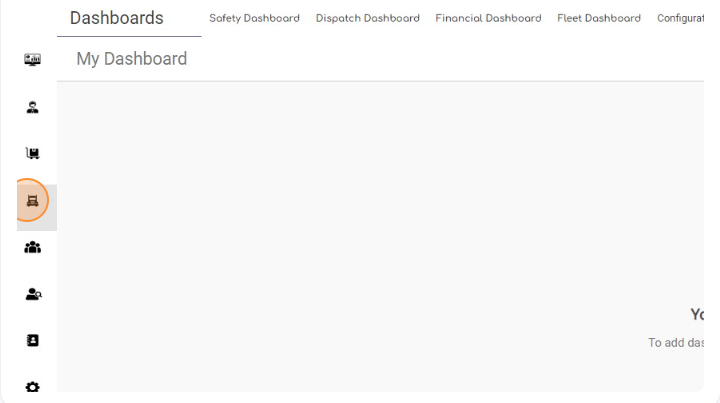
- Click “Maintenances Plan”
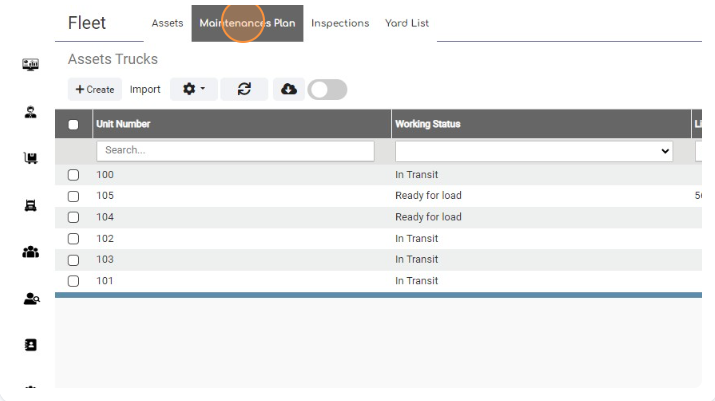
- Choose Maintenance plan / Truck
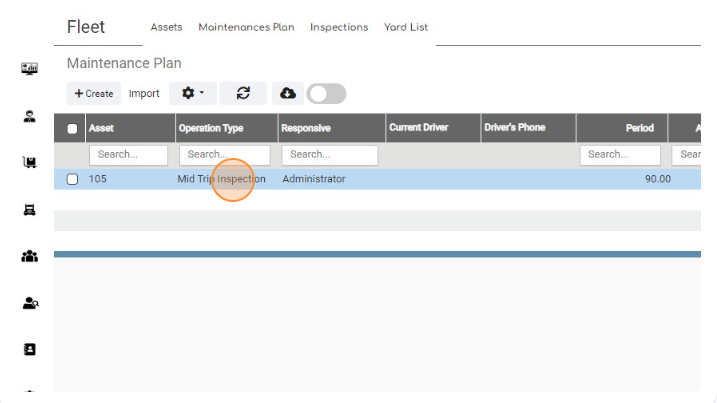
- Click “Create Service Log”
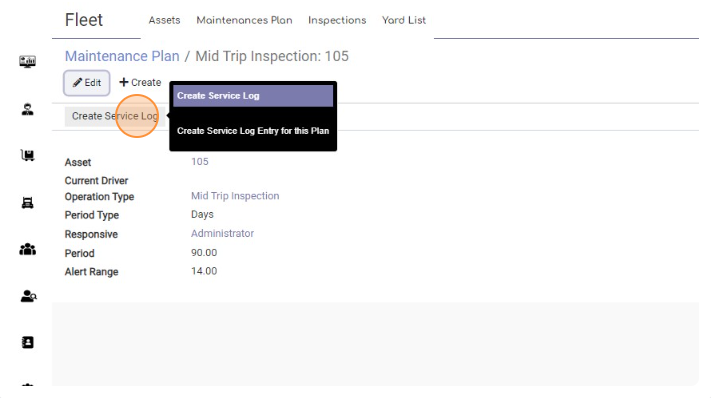
- Choose Start and End days for Maintenance
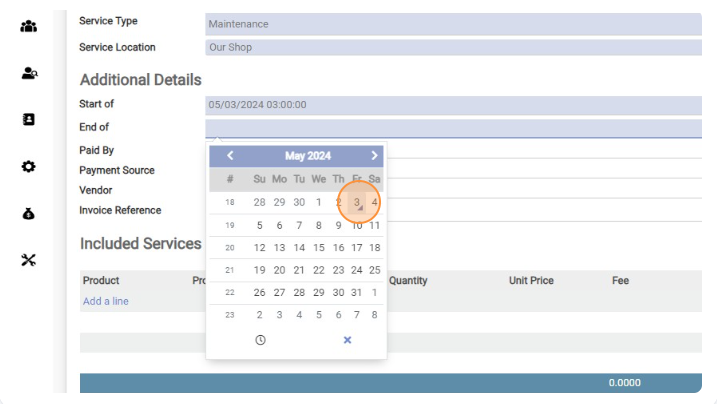
- Choose driver in Paid By field
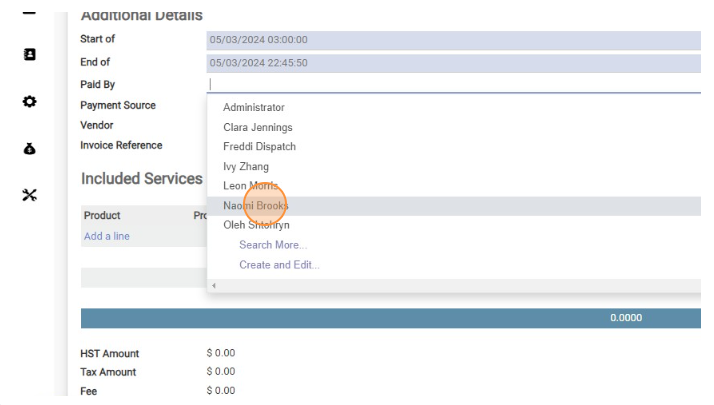
- Choose Payment Source
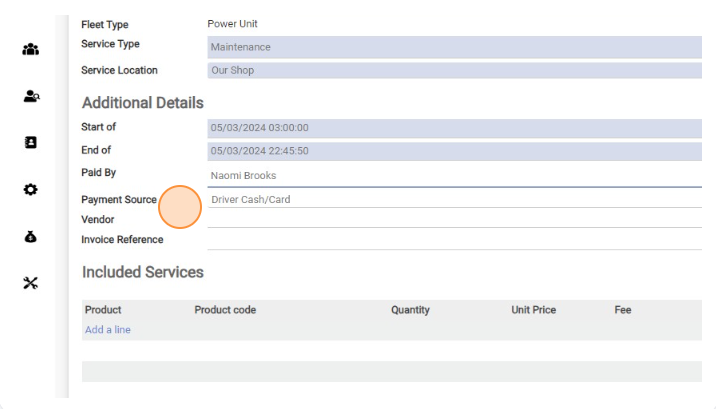
- Enter Odometer Value on date of Maintenance
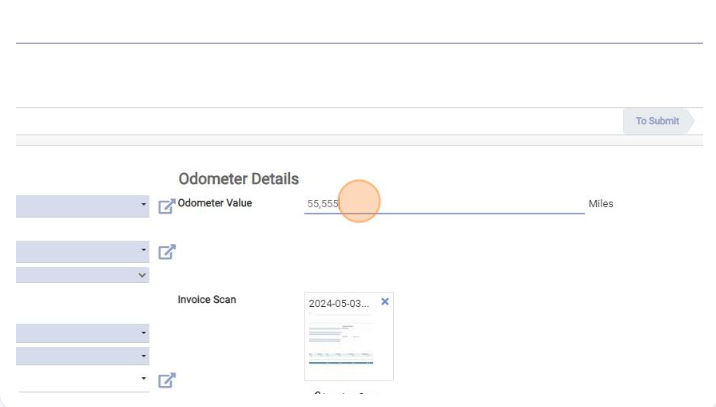
- Upload Invoice Scan
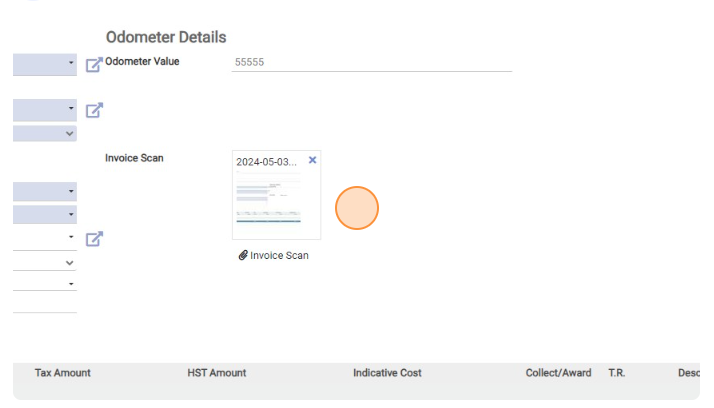
- Click “Add a line”
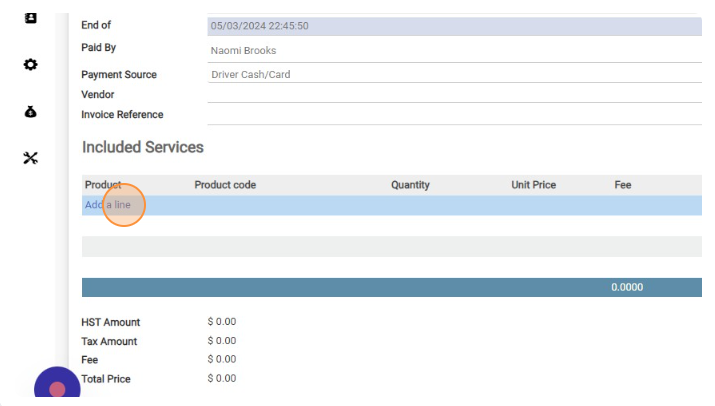
- Click this text field.
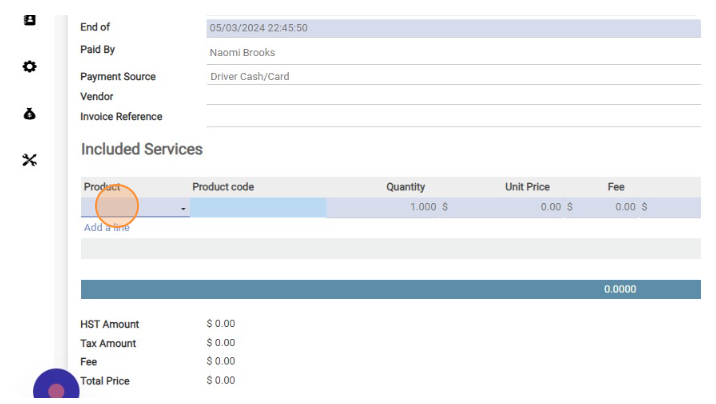
- Choose products that where used during Maintenance
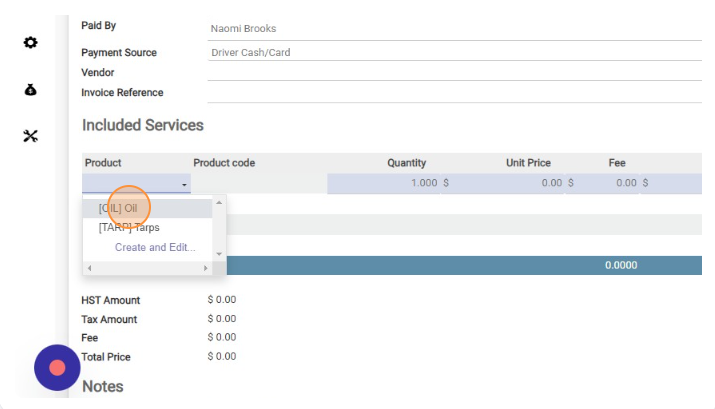
- Add Price for the product
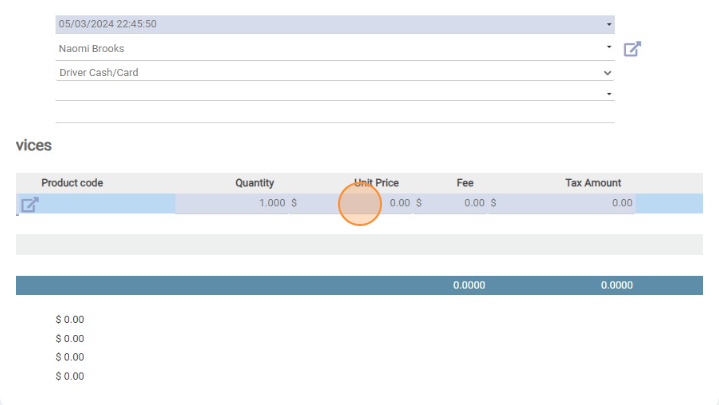
- Add description
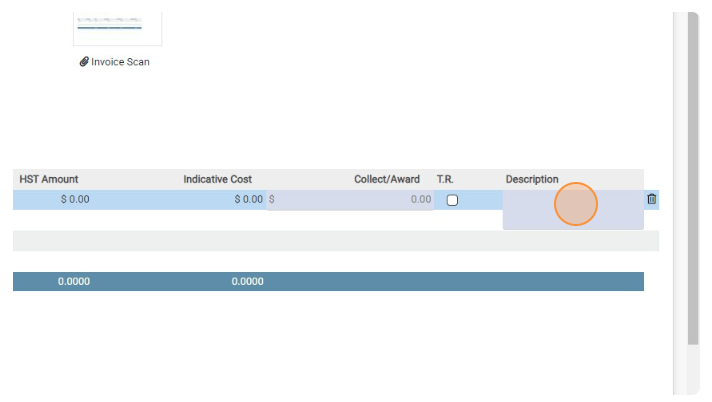
- Click “Save”
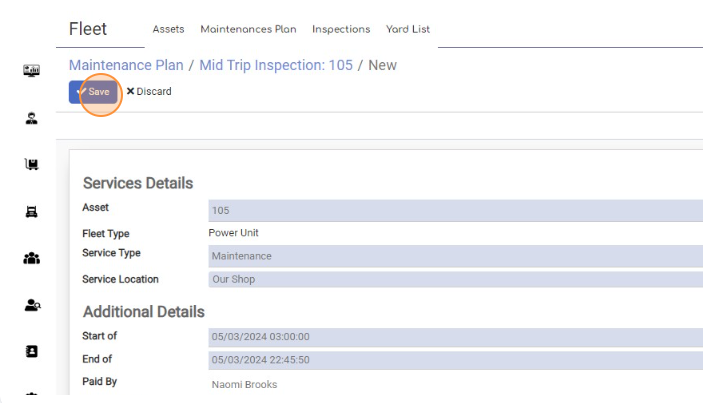
Create Service Log from Maintenance Plan
< 1 min read
Powered by BetterDocs




