-
Click Main menu icon.
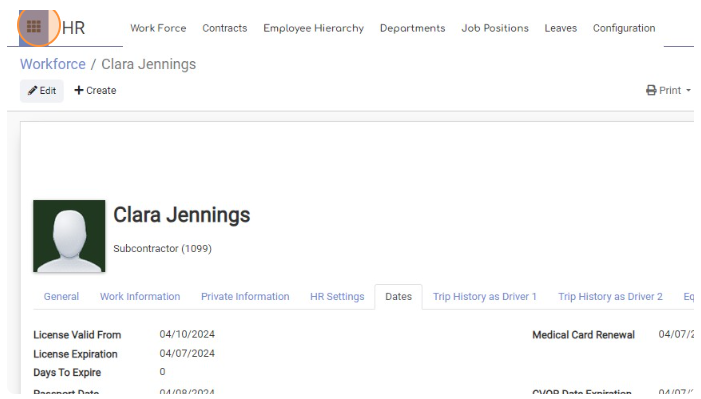
-
Choose “HR” page
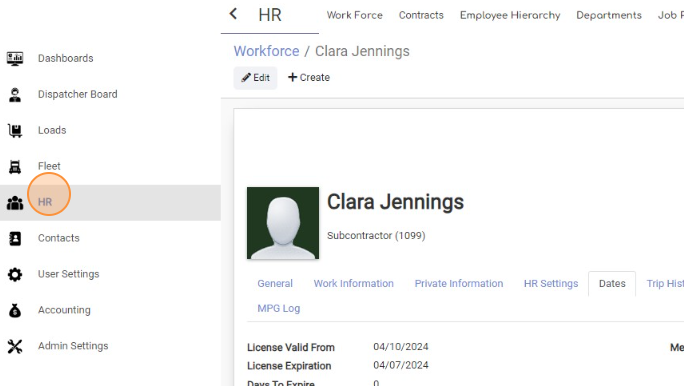
-
Click View Activity button.
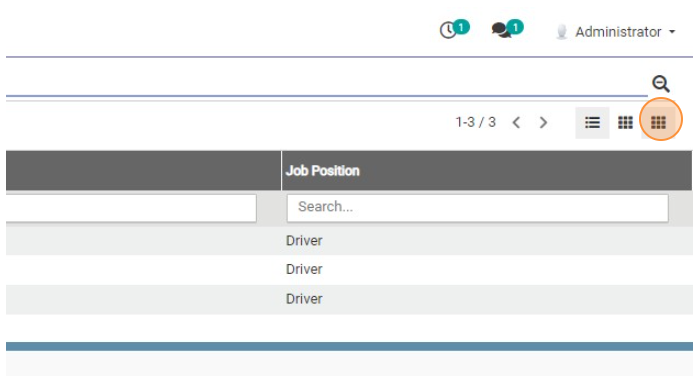
-
Now you will see list of employees that have expired documents. Click on Date to see more details.
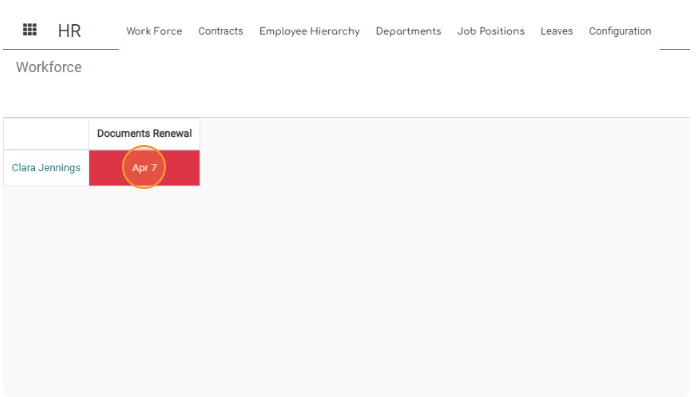
-
Click on employee Name to navigate to his page for more details. For example click on “Clara Jennings”
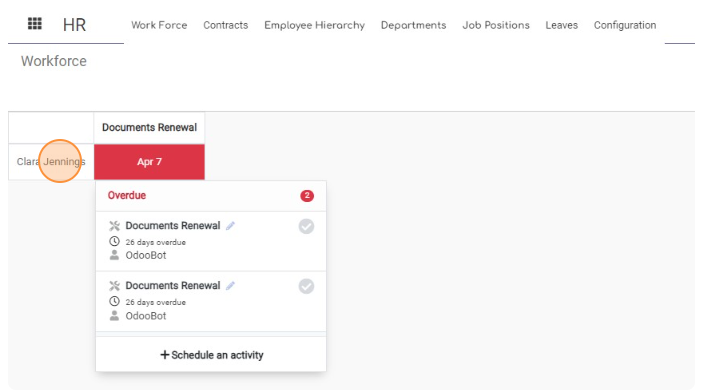
-
Click “Dates”
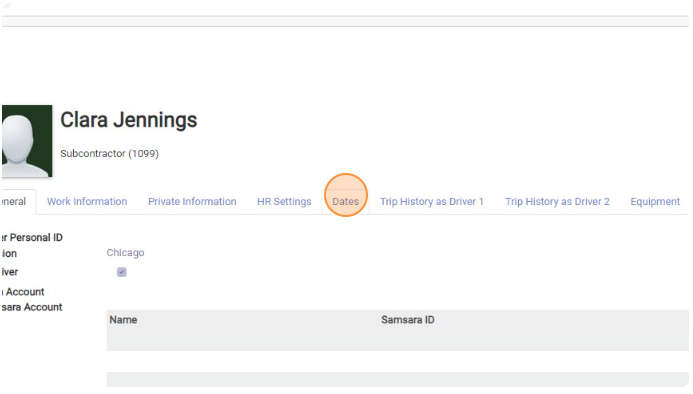
-
Scroll down to the Log and check what Documenta are Expired or going to Expire. When you got new Document click “Mark Done”
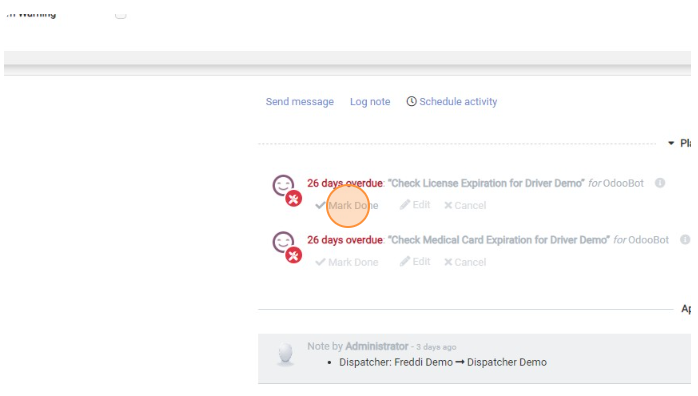
-
Click “Done”
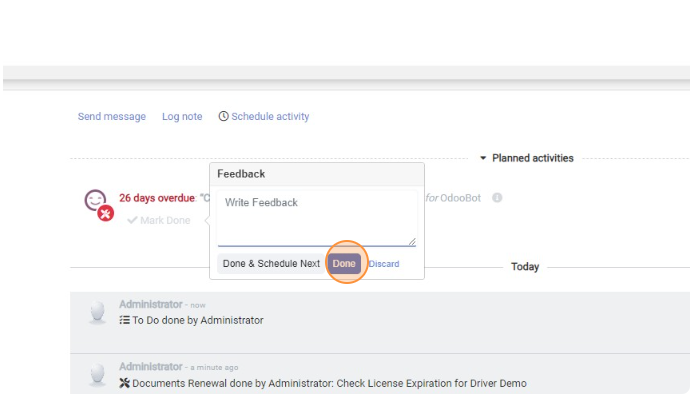
-
Click “Edit”
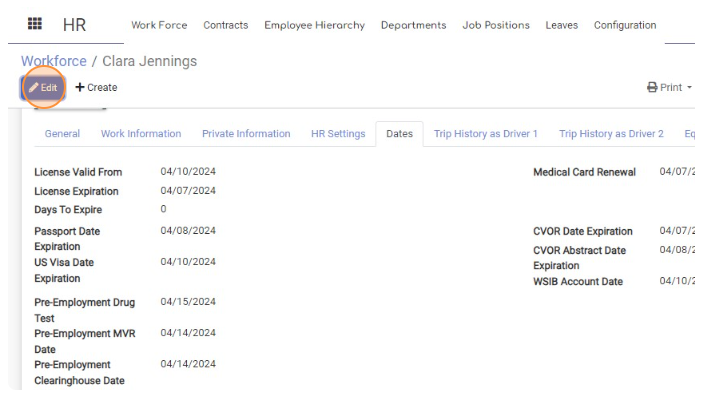
-
Add new Expiration date for the document
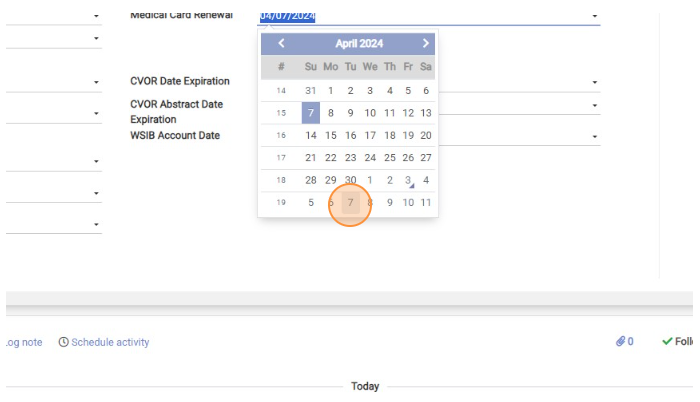
-
Click “Save”
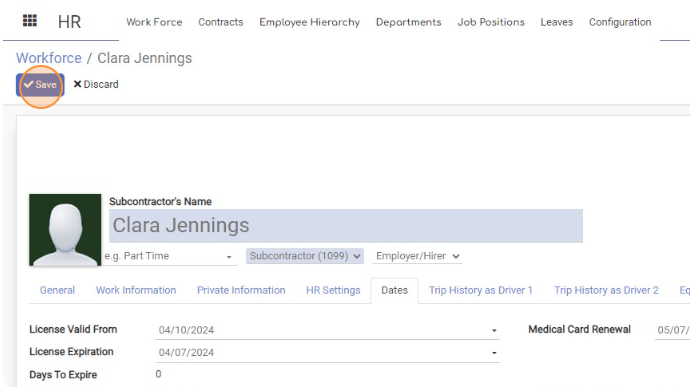
Receive Document Expiry Warnings
< 1 min read
Powered by BetterDocs




