- Navigate to “Loads” page
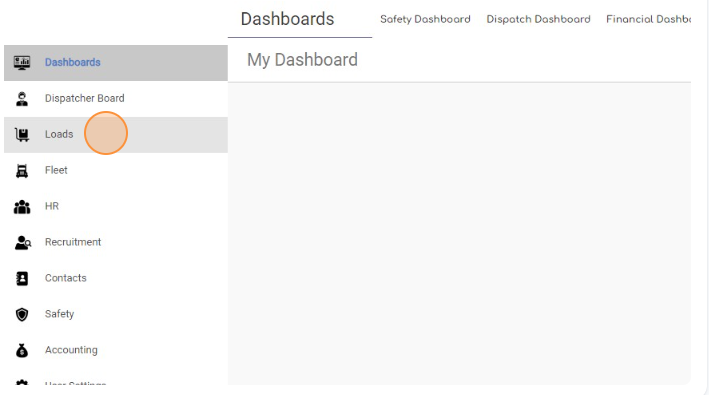
- Click “Trips”
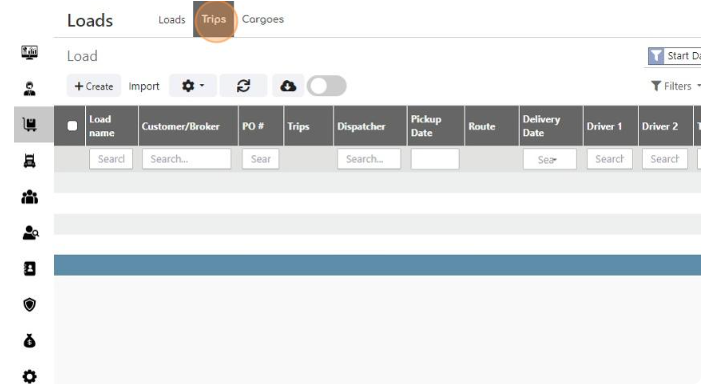
- Select trip and Click on it
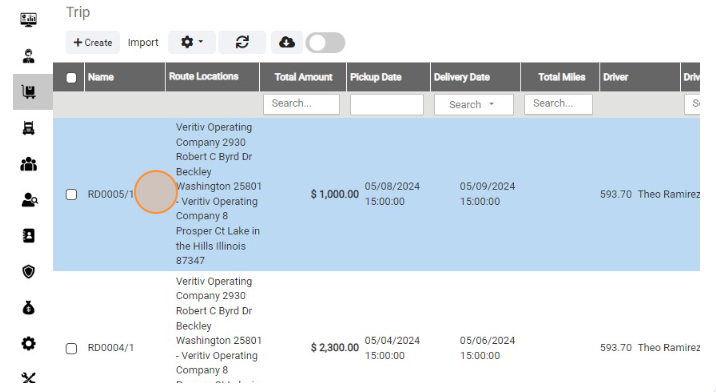
- Click “To pending”
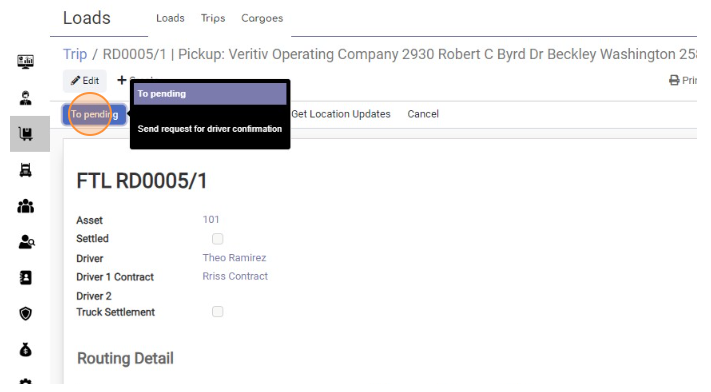
- Click “Confirm”. It means driver got trip information and confirmed it.
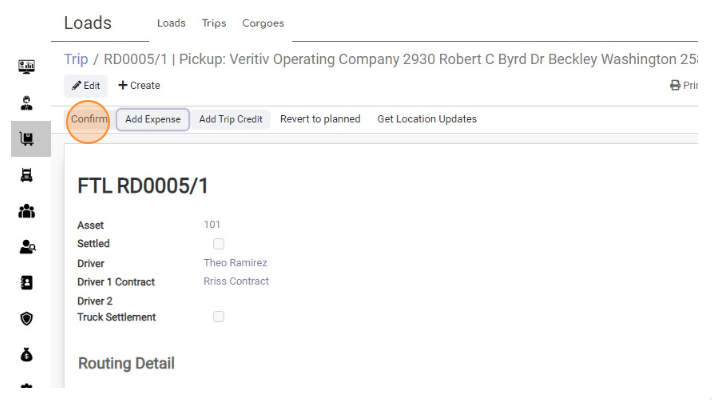
- Click “In progress”.You should click this when driver start his way to pickup location.
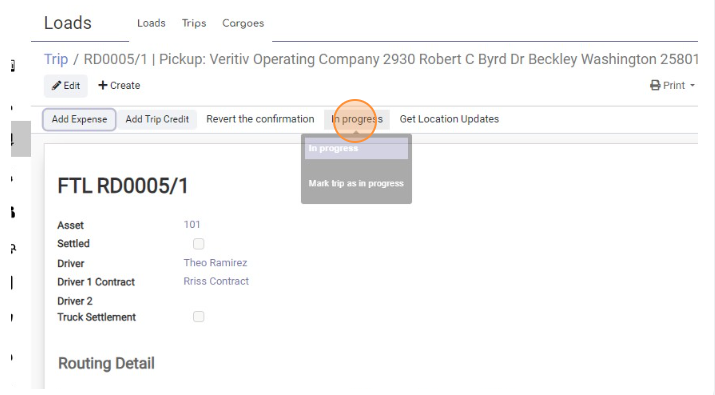
- Click Attach document button to upload BOL documents.
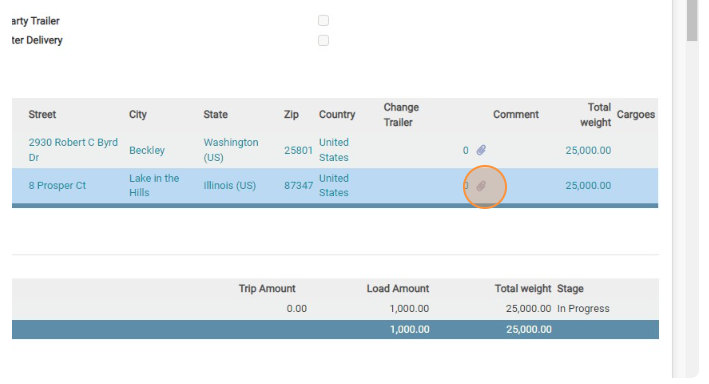
- Upload “Lumper documents” if any,
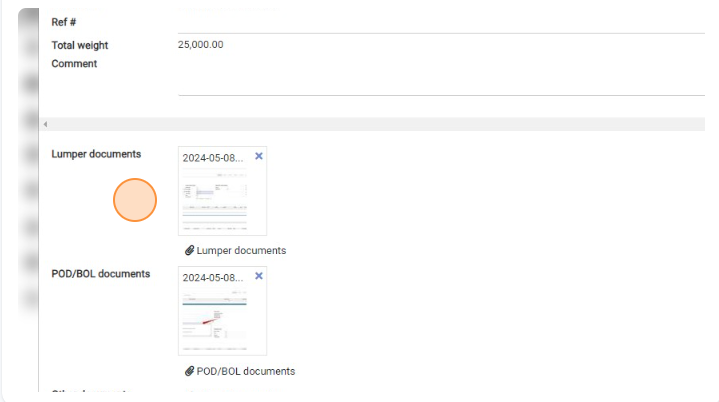
- Upload “POD/BOL documents”
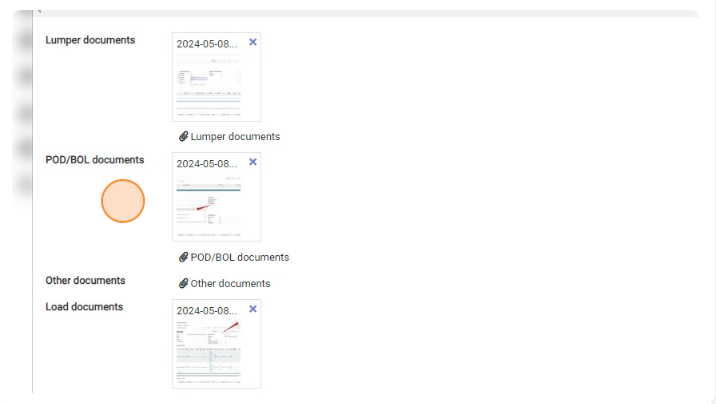
- Upload “Load documents/Images” if any.
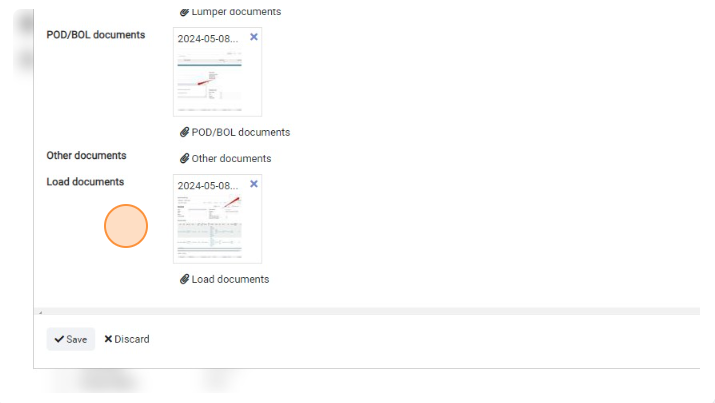
- Click “Save”
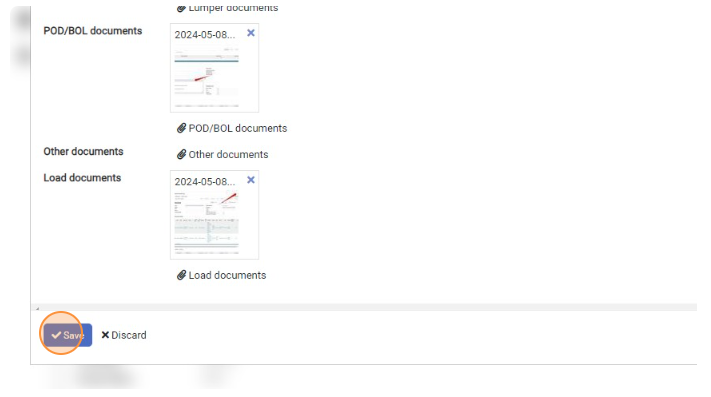
- Click here to close this window.
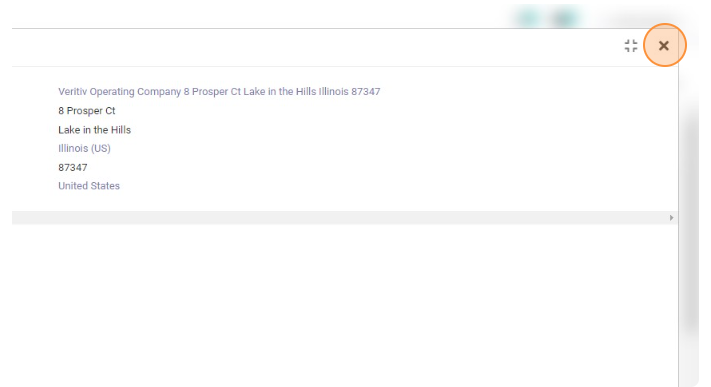
- Click “Report delivery”
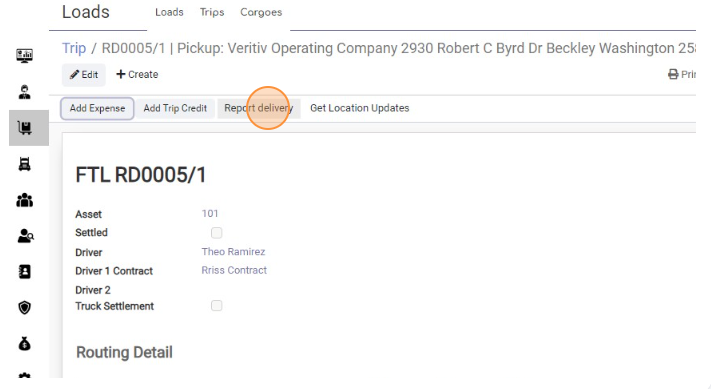
Trip Delivery
< 1 min read
Powered by BetterDocs




